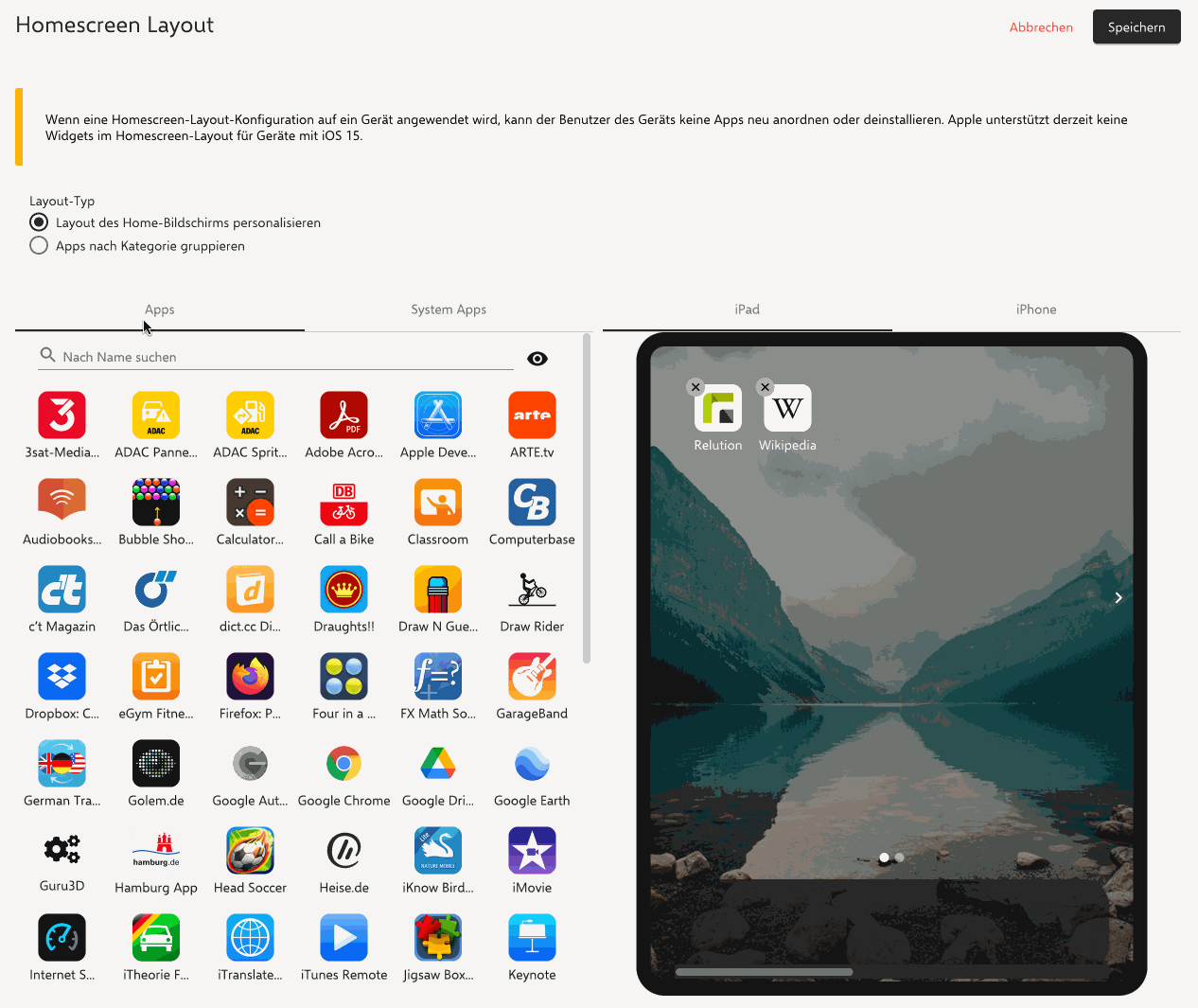Folder homescreen layout
On this page
Introduction
With Relution Homescreen Layout it is possible to arrange apps and place them clearly in different folders.
Problem
When setting up the policy configuration Homescreen Layout, no folders are created in the simulator.
Solution
In order to create a folder, when using the drag & drop functionality of the simulator, make sure to position the app absolutely still over another app icon for a short period of time so that a folder is automatically created.
Homescreen layout is currently limited to 20 apps per page.