App installation - Sign in to iTunes
Problem
If Apple Appstore apps are distributed via an MDM (in relation to an app install action, via a policy or via auto-deployment), the following message may appear on the end device.
App Installation - Log in to iTunes so that your organisation can manage and install apps.
Cause
Appstore apps (even free ones) always require a licence. In the private environment, this is done via the AppleID and is done automatically when an app is downloaded from the store. For MDM providers, this is done via the Apple VPP (Volume Purchase Program). For this purpose, licences must be purchased in advance in ASM / ABM (Apple School / Business Manager) for each app to be distributed.
Solution
- To do this, you must log in to the ASM / ABM portal and purchase a sufficient number of licences for the desired app for the (distributing) organisation under Apps & Books.
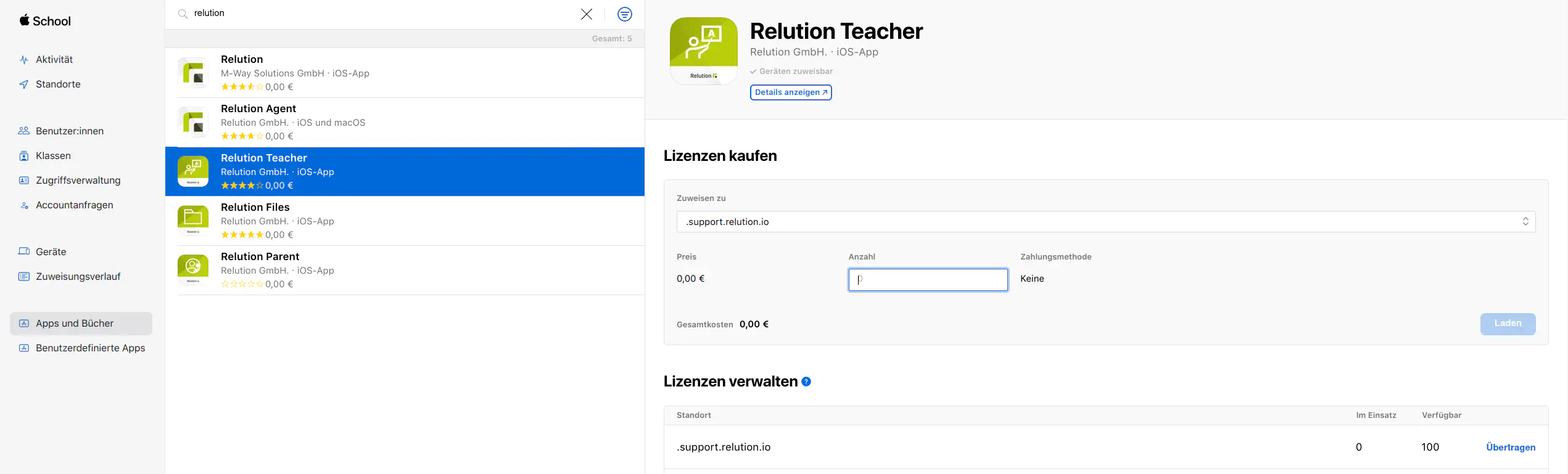
After a short time, the app is also visible in relation under ‘Purchased apps’ in the side menu.
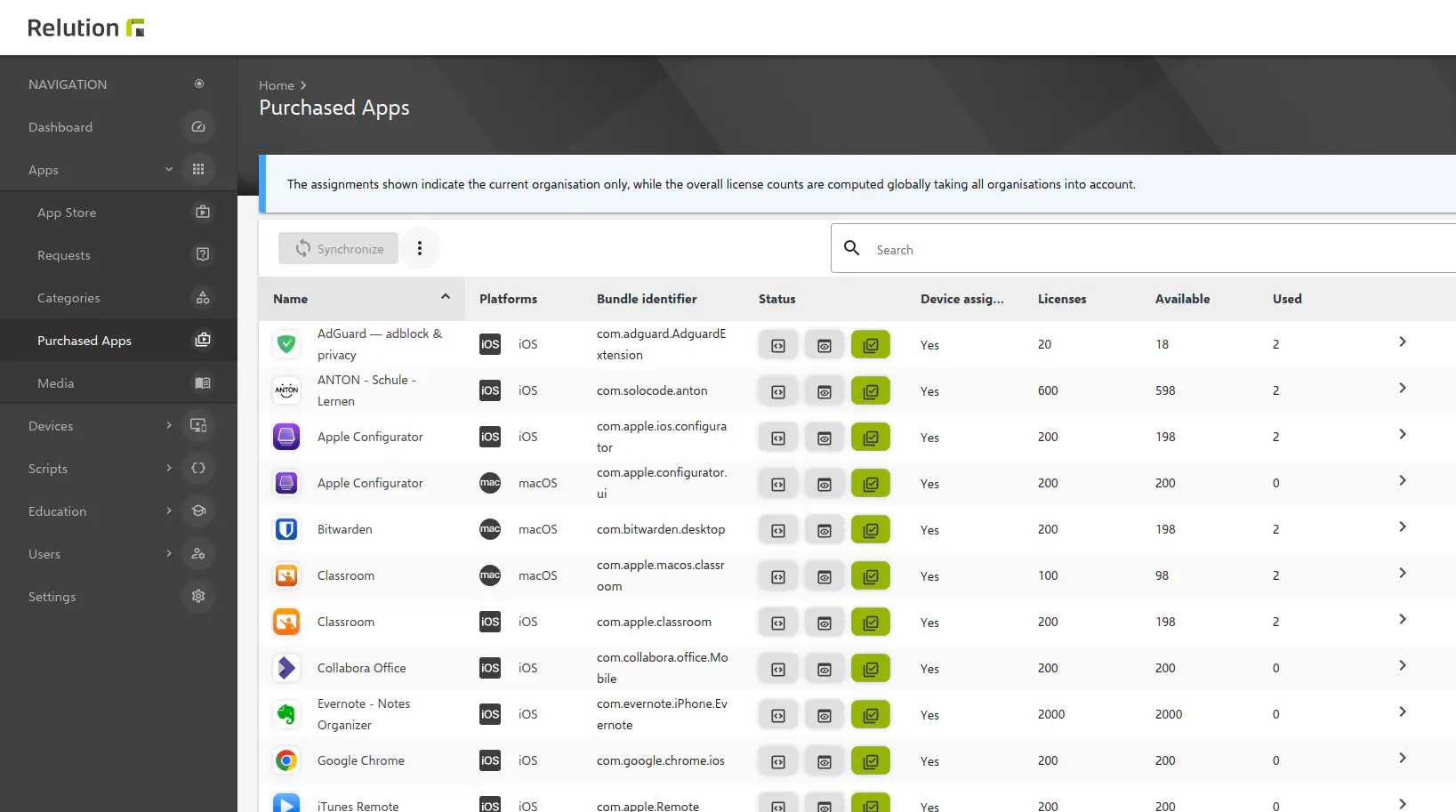
all pop-ups (one message per unlicensed app) must be cancelled on the end devices with the message. The action or policy can then be executed again and the apps are installed without a message.
