Multi-user mode
Introduction
Relution and Apple each offer their own multi-user mode.
Relution Shared Device and Apple Shared iPad.
Both modes bring different features. You can find a detailed description of this in our Insights:
With iOS 17.x, using the restriction configuration allowCloudKeychainSync false leads to a slower login on Apple shared devices
Defined requirements to help you make decisions.
Define your requirements for multi-user mode devices to better decide on one of the two solutions. The following points provide guidance:
- GDPR-compliant work
- Availability of
Apple Classroomfor teachers - Simple log in without user name and password
- Low available bandwidth
- No users and/or classes created in Relution
- Shortest possible login times
- Use of system apps necessary
- Use of personal drives
- Use of
Relution Teacher
Comparison of requirements
The requirements are only partially supported by both modes:
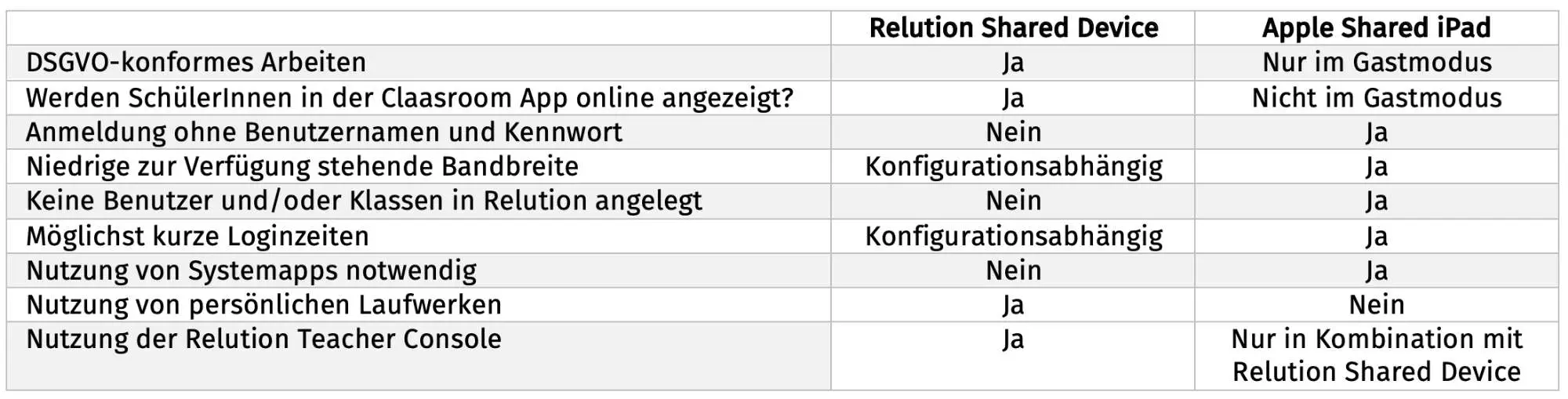
Guest mode
If the fastest possible log in time is required and little bandwidth is available, Apple ‘Split iPad’ is suitable. It allows logging in in the so-called Guest Mode, which ensures anonymous use. As a guest, however, the devices are not displayed as online in Apple Classroom. If you want to work in a GDPR-compliant manner and use Apple Classroom, Apple’s multi-user mode is out of the question. With the Relution Shared Device mode, this combination is possible.
System apps
Since Relution can only delete temporary data and content from apps by uninstalling them from devices, it is not recommended to use system apps that store data. For example, the Safari browser is one such system app. It cannot be uninstalled, which means that content and open tabs of previous users are still available and can be viewed when a user changes. To get around this problem, alternative apps can be used, such as the Firefox browser, which can be deleted from the device.
Photos
When it comes to photos, the native camera should also be disabled on iOS devices. Otherwise, created pictures are automatically saved in the system app Photos, which cannot be deleted either. Thus, created photos cannot be removed by Relution. Alternatively, Relution Camera offers the option to save created photos not on the devices, but on a configured network drive.
Microsoft applications
When using Microsoft apps such as Teams or Excel, the following special feature must be taken into account:
If devices are operated in Relution Shared Device mode and users do not log out of these apps, the log ins are stored in the digital keychain of the devices and cannot be removed by uninstalling them. Users need to be made aware that logging out of these apps is mandatory. Alternatively, Apple Shared iPad can be used.
Combination of both multi-user modes
It is possible to activate Relution Shared Device and Apple Shared iPad at the same time. The combination combines the advantages of both solutions. Through the Apple Guest Mode system apps can be used without leaving any data on the devices. At the same time, through the Relution Agent, teachers can apply Teaching Profiles with relevant apps and features on student devices.
When using Guest Mode on student devices, Apple Classroom cannot be used by teachers.