Optimize Relution Shared Device
Introduction
When a user changes in Relution Shared Device Mode, depending on the configuration, many apps resp. several gigabytes of data are downloaded. This can lead to delays in teaching due to the high data volume with a large number of downloads and installations.
In order to be able to remove temporary content from used apps when the devices are used by multiple users, Relution must delete the apps from the devices during a user logout.
You can learn more at the following links
.
Multi-user mode →
Optimizations
The following measures are recommended to keep class delays as minimal as possible:
Minimize App Conformance and Auto Deploys.
Keep the Required Apps list in their App Conformance policy configuration relatively small. A small base set of apps for all devices is usually sufficient. Note that each app must be transferred through the network multiple times, once for each device on which the policy applies. So 50 MB quickly becomes 5 GB when classes start.
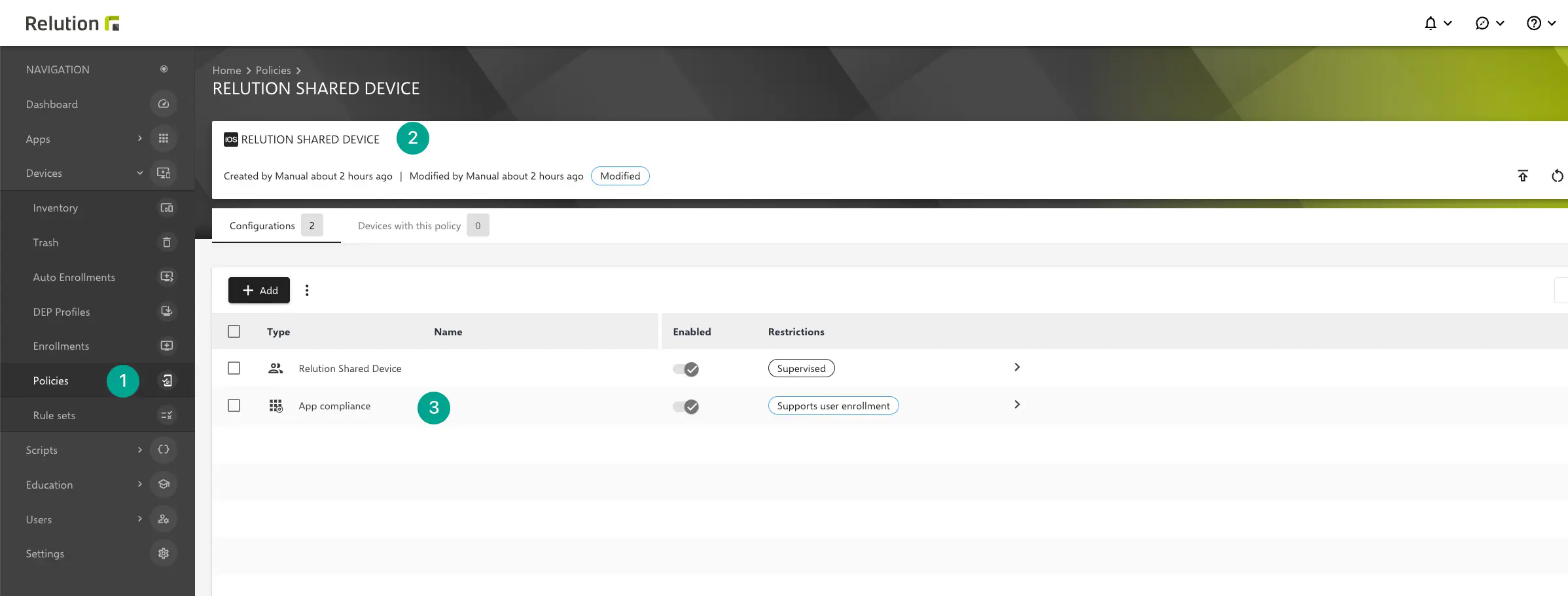
In addition, you can disable auto-deployments for user-specific apps to keep the user login footprint as small as possible.
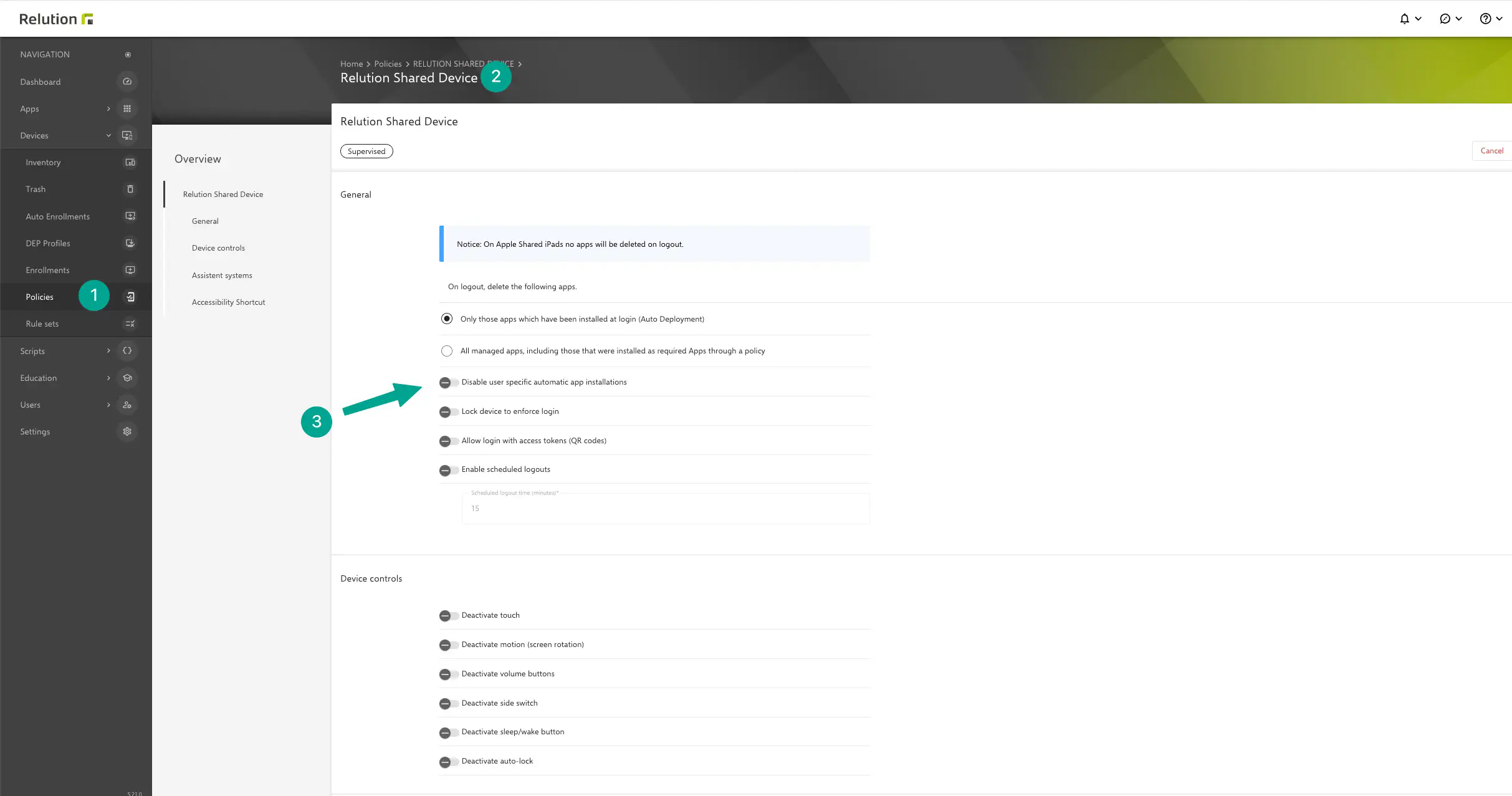
Alternatively, required apps can be retrofitted to user devices at any time via the Relution Agent.
Teaching profiles via Relution Teacher.
If you have followed the above measure and there are no or only a few apps stored in App Conformance and Auto Deployments, teachers can use the Relution Teacher App and the use of Teaching Profiles to predefine all required apps for the lessons. This way, only the apps needed for the particular lesson will be loaded.