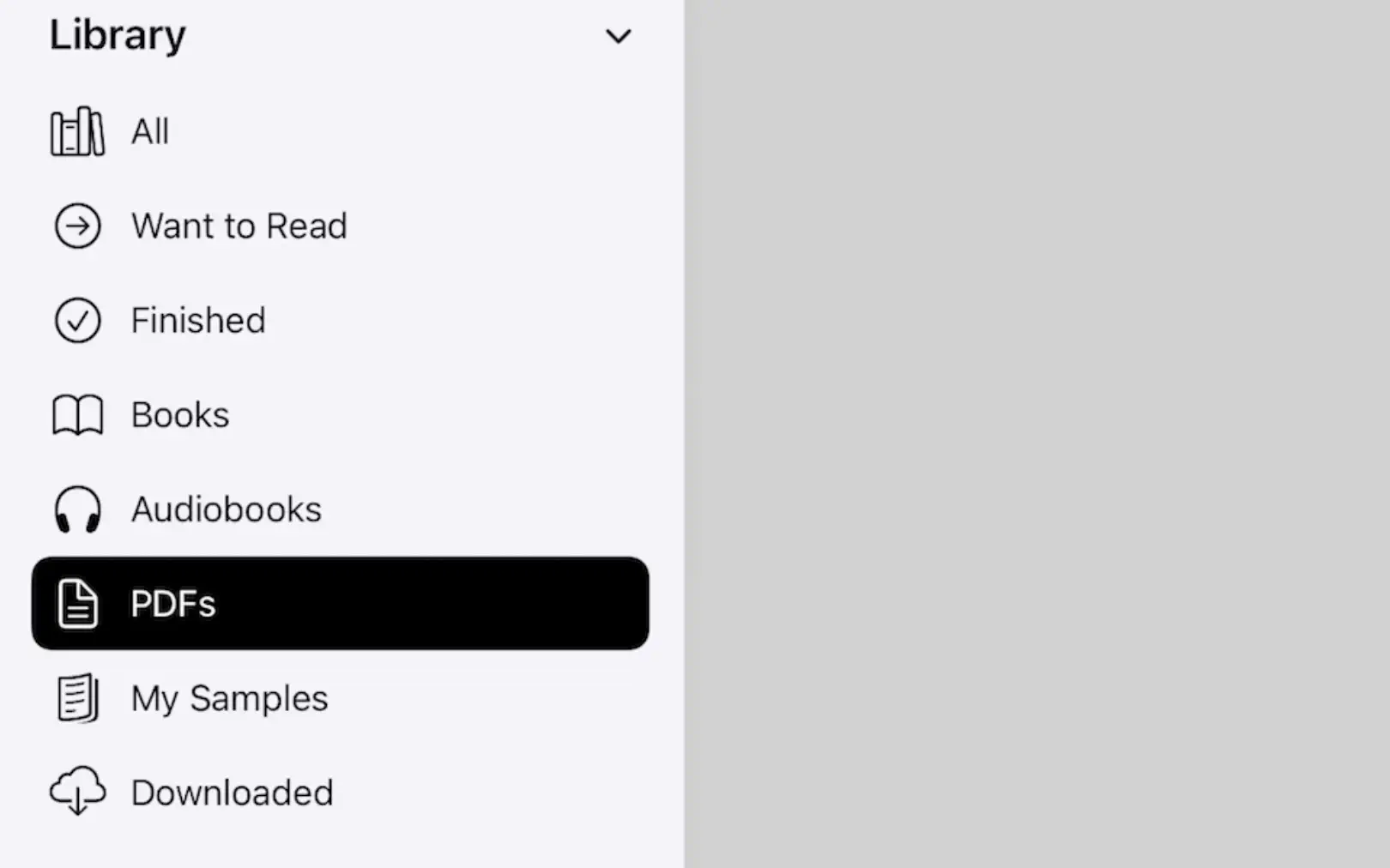Managed Media
Introduction
As of Relution 5.20, it is possible to distribute PDF or ePUB files directly to iOS devices via the Managed Media policy configuration and display them in the Books app on the iPad. VPP books can only be linked to VPP users and not to devices.
Preparing and uploading media
In order to be able to distribute PDF and ePUB files, they must first be uploaded to Relution. This is done via the overview of books. To do this, go to the corresponding section in the side menu.
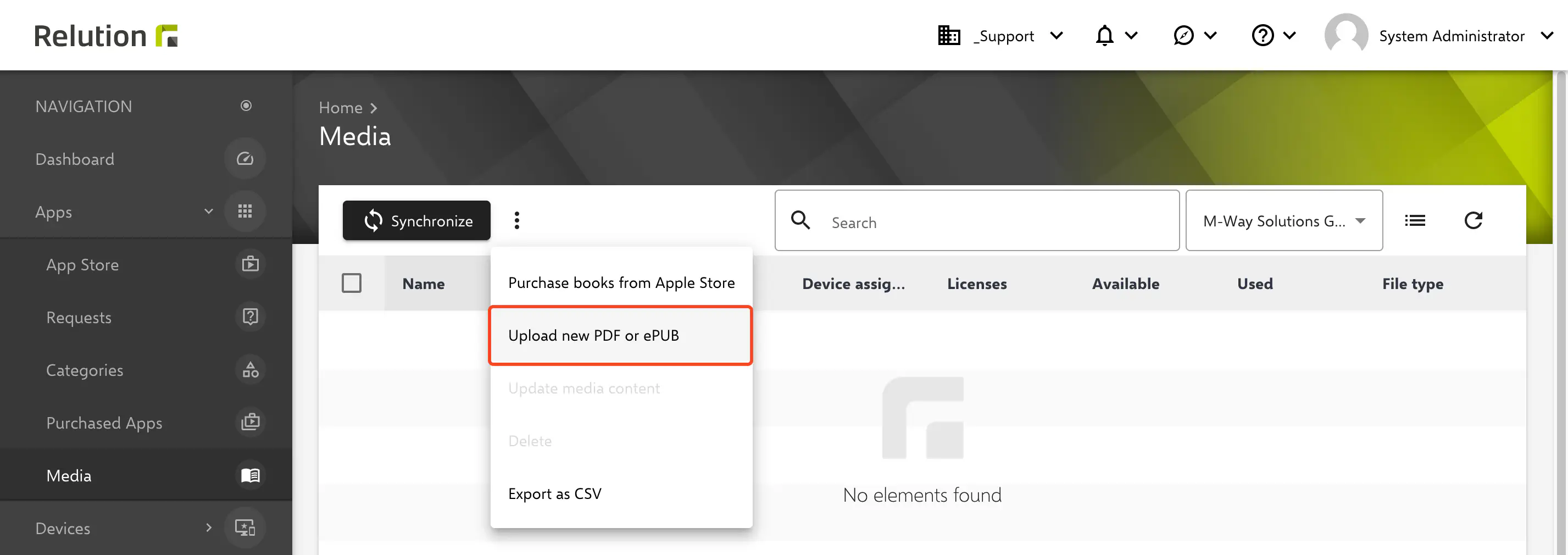
Via the menu behind the three dots, “Upload new book” can be selected.
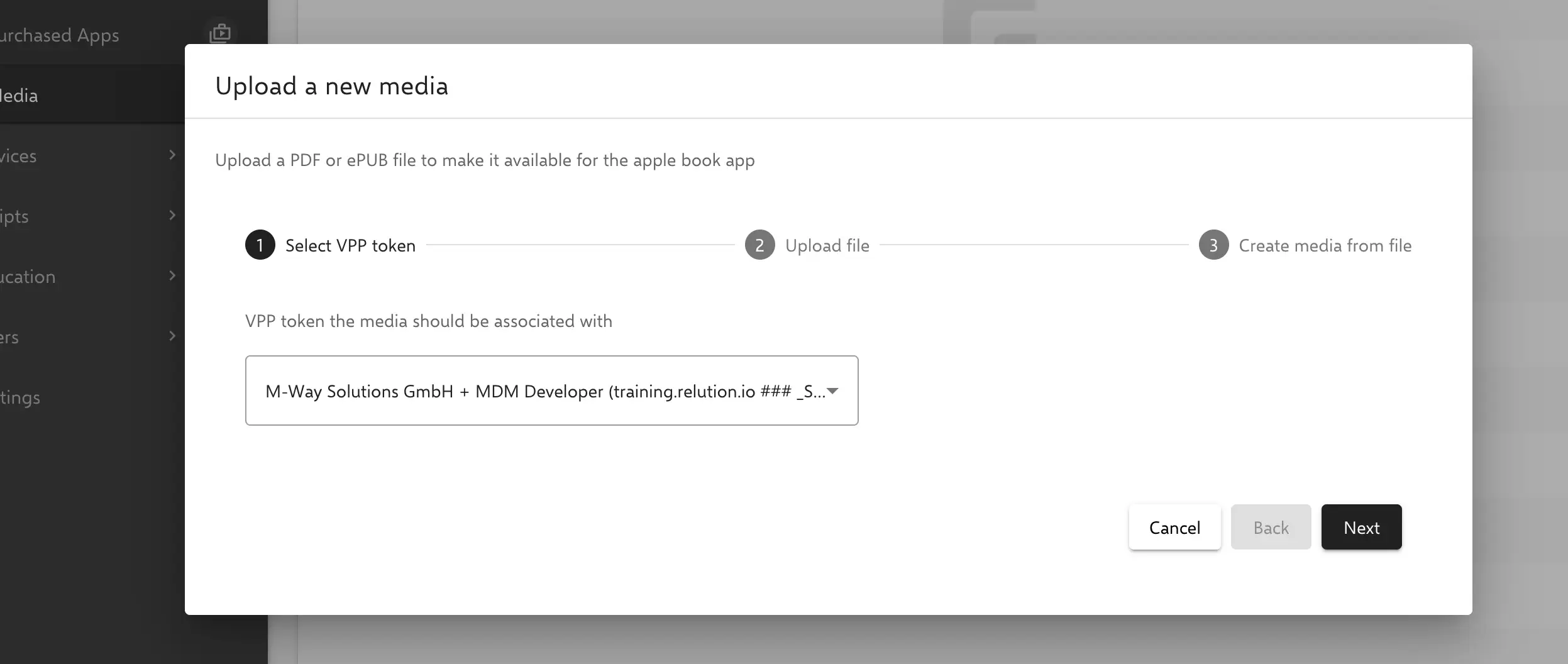 In this step, the VPP token to be associated with the media file must be selected.
In this step, the VPP token to be associated with the media file must be selected.
Then the file (pdf or epub) must be selected and uploaded.
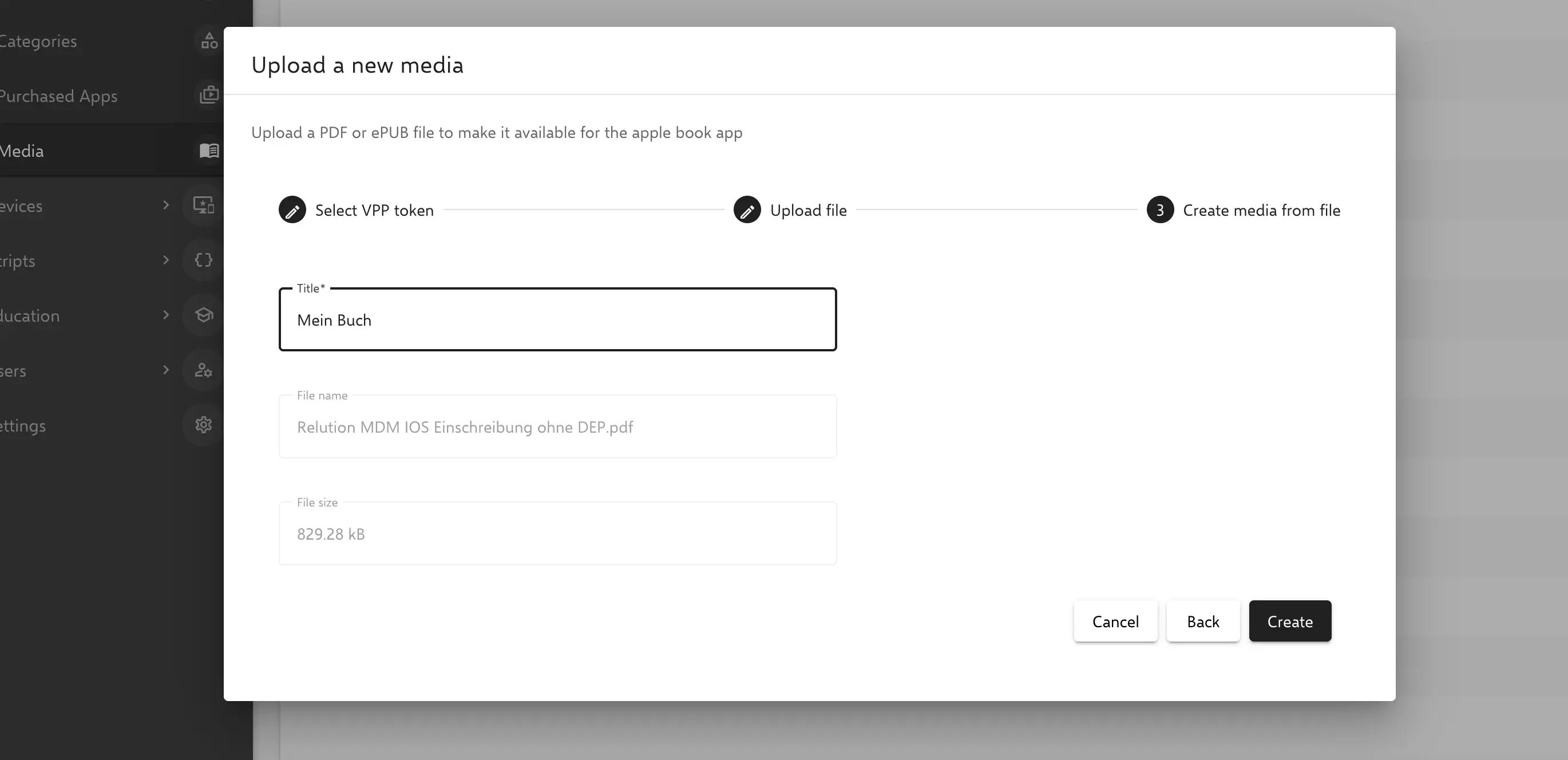
In the last step, the book can be given a title.
The PDF file is now visible in the overview of books.
Policy configuration
As already described, this policy configuration is available from Relution Server 5.20 and can thus be selected in an iOS policy.
In the Managed Media configuration, the previously added files can be linked and brought to the device via the policy.
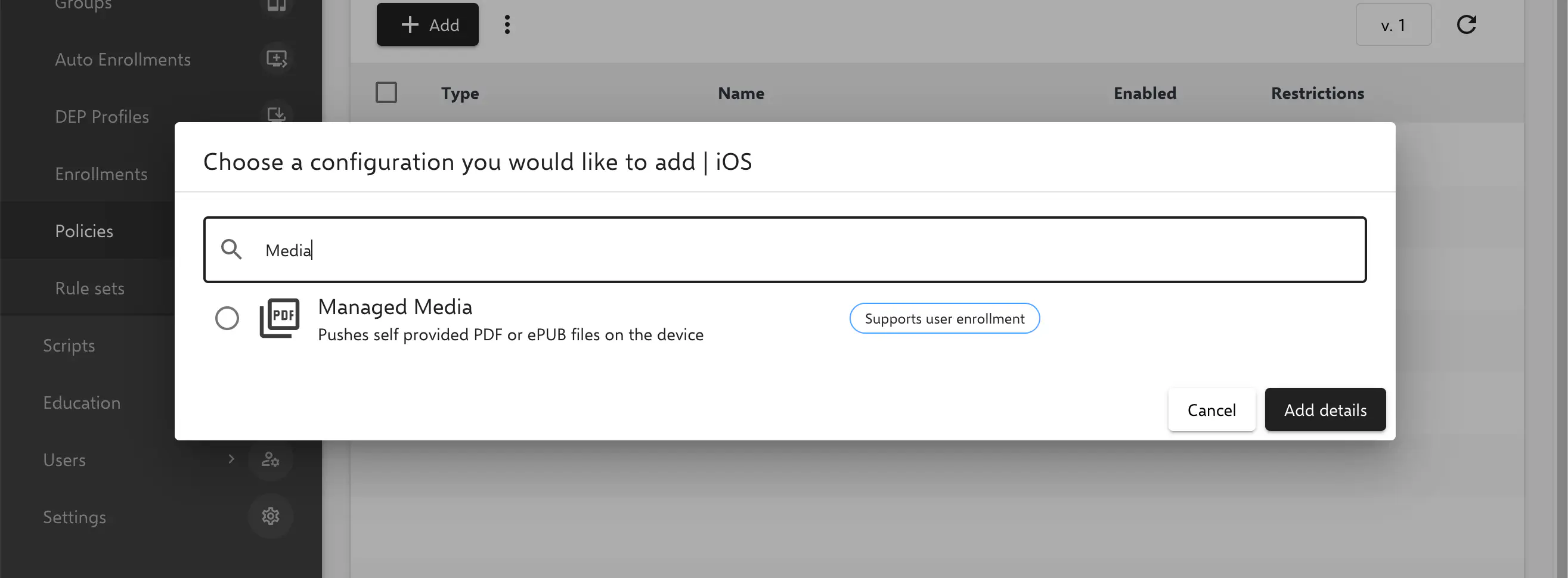
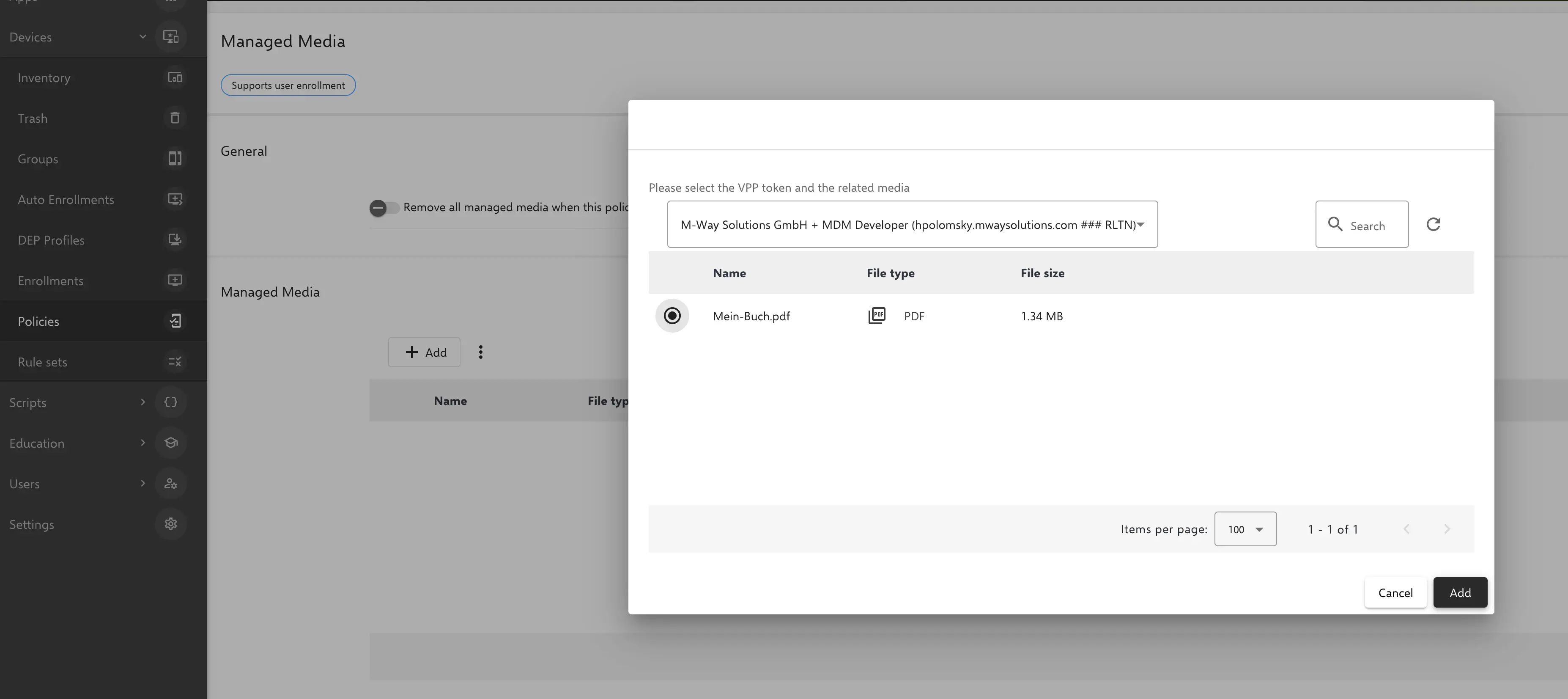
A configuration parameter is also available that forces or prevents the automatic removal of the files after removing the policy from the device.
On the iPad
On the iPad, the linked PDF is then available under the corresponding category.