Single App Mode
Introduction
This policy configuration can be used to define apps that run on devices in single app mode. Users cannot leave the app then.
Configuration
First select an app that you want to display in Single App Mode. Then select the desired options for this mode for additional restrictions when viewing selected app.
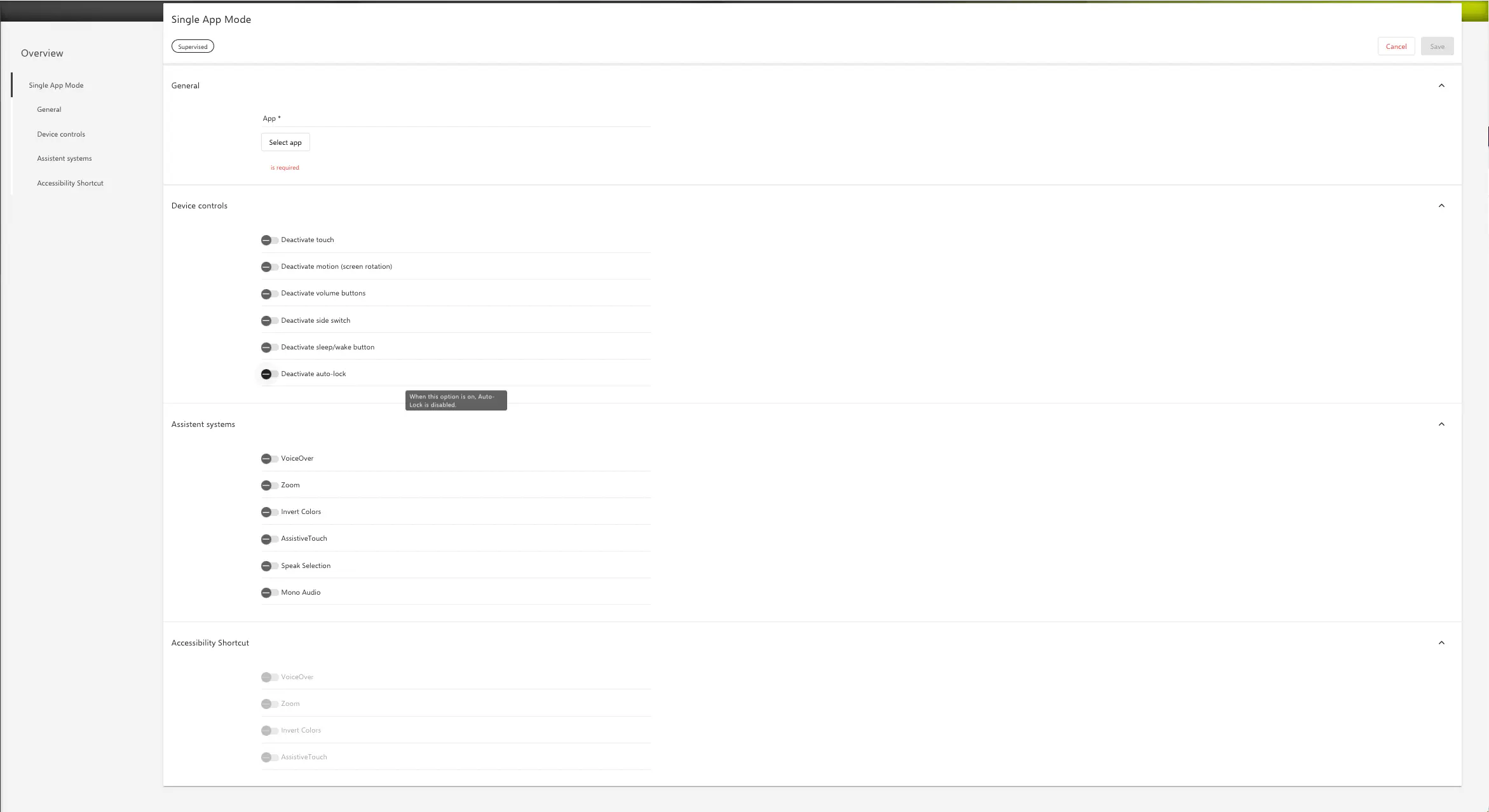
Device control
Disable touch inputdisabled, if set.- Disable motion (rotate screen) disabled, if set.
Disable volume keysdisabled, if set.Disable side switchesRinger switches on the side of the devices are disabled, if set. If disabled, the ringing behavior depends on the position the switch was in when it was disabled for the first time.Disable on/off switchdisabled, if set.Disable auto lockDevices do not automatically go to sleep after a period of inactivity, if set.
Operating aids
VoiceOverAllow customization, if set.ZoomAllow customization, if set.Invert colorsAllow customization, if set.AssistiveTouchAllow adjustment, if set.Read selectionSpeak selection enabled, if set.Mono Audioenabled, if set.
Operator assistance shortcut
VoiceOverenabled, if set. Default is disabled.Zoomenabled, if set. Default is disabled.Invert colorsenabled, if set. Default is disabled.AssistiveTouchenabled, if set. Default is disabled.