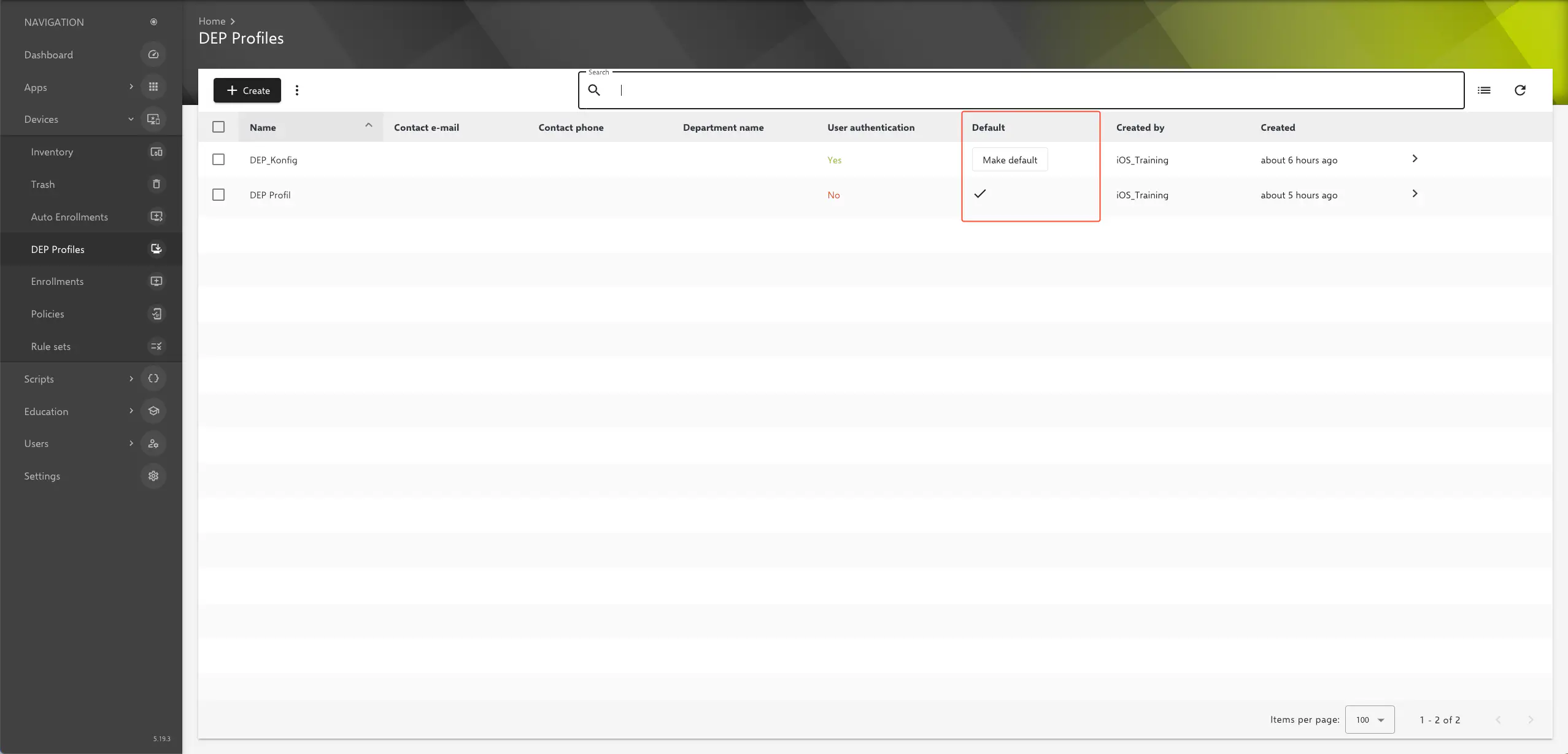Lock MDM profile
Introduction
Apple DEP automatic device enrollment enables organizations to automatically enroll Apple devices in an MDM solution. The configuration profile associated with devices during DEP enrollment allows configurations to be deployed directly at startup. Continuous device management is therefore only possible as long as the MDM profile remains locked on the devices. If users manually remove the MDM profile from devices, administrators can no longer manage those devices. Therefore, you can lock the MDM profile on the devices so that end users cannot remove it from the devices.
Lock MDM profile
Edit or create DEP profile in Relution portal under Home > Devices> DEP profiles> Create / edit.
Here you can disable the option Users may remove MDM enrollment.
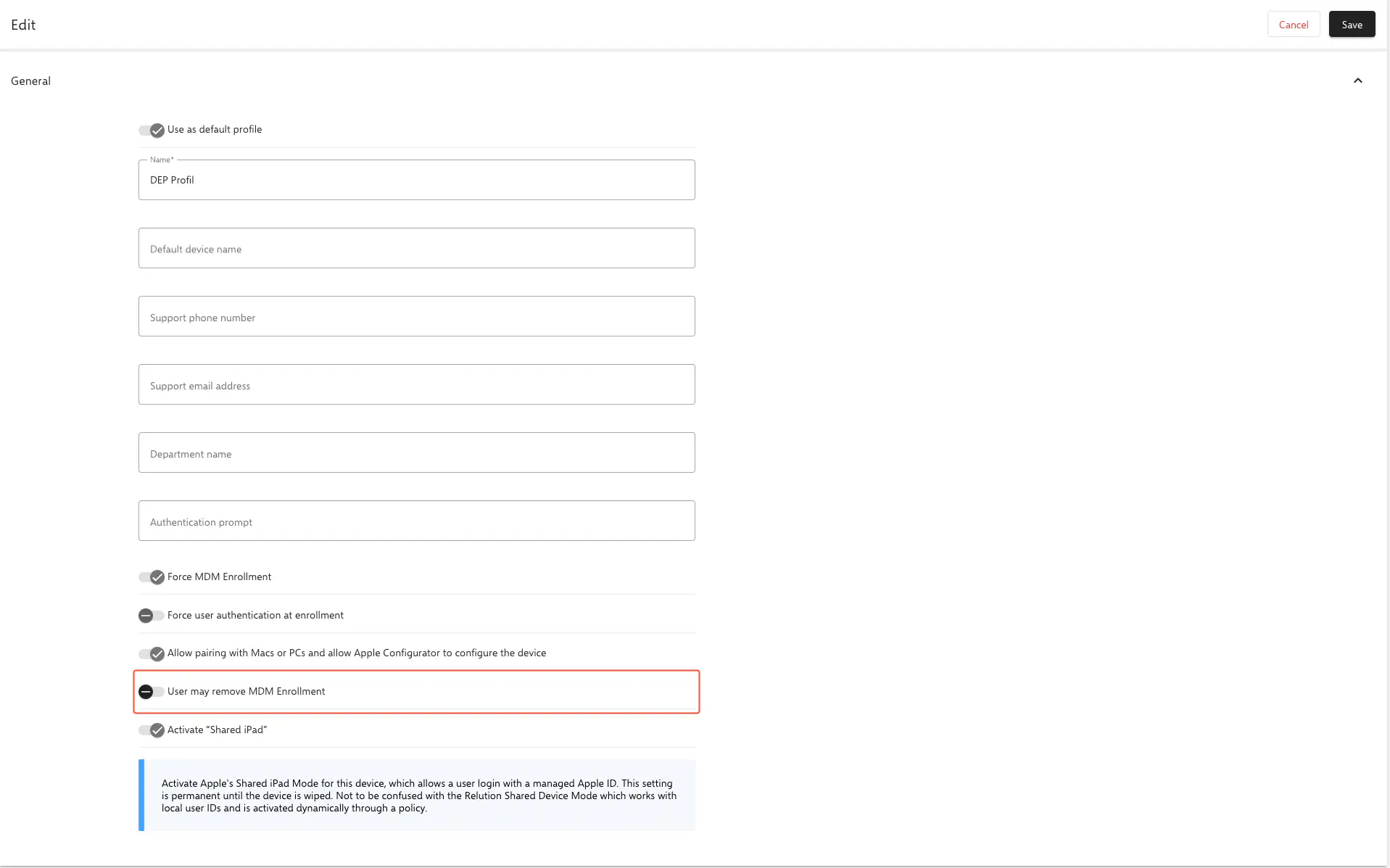
Set DEP profile as default
DEP profiles can be set as default for all future devices. New enrollments will then automatically assign the selected DEP profile.
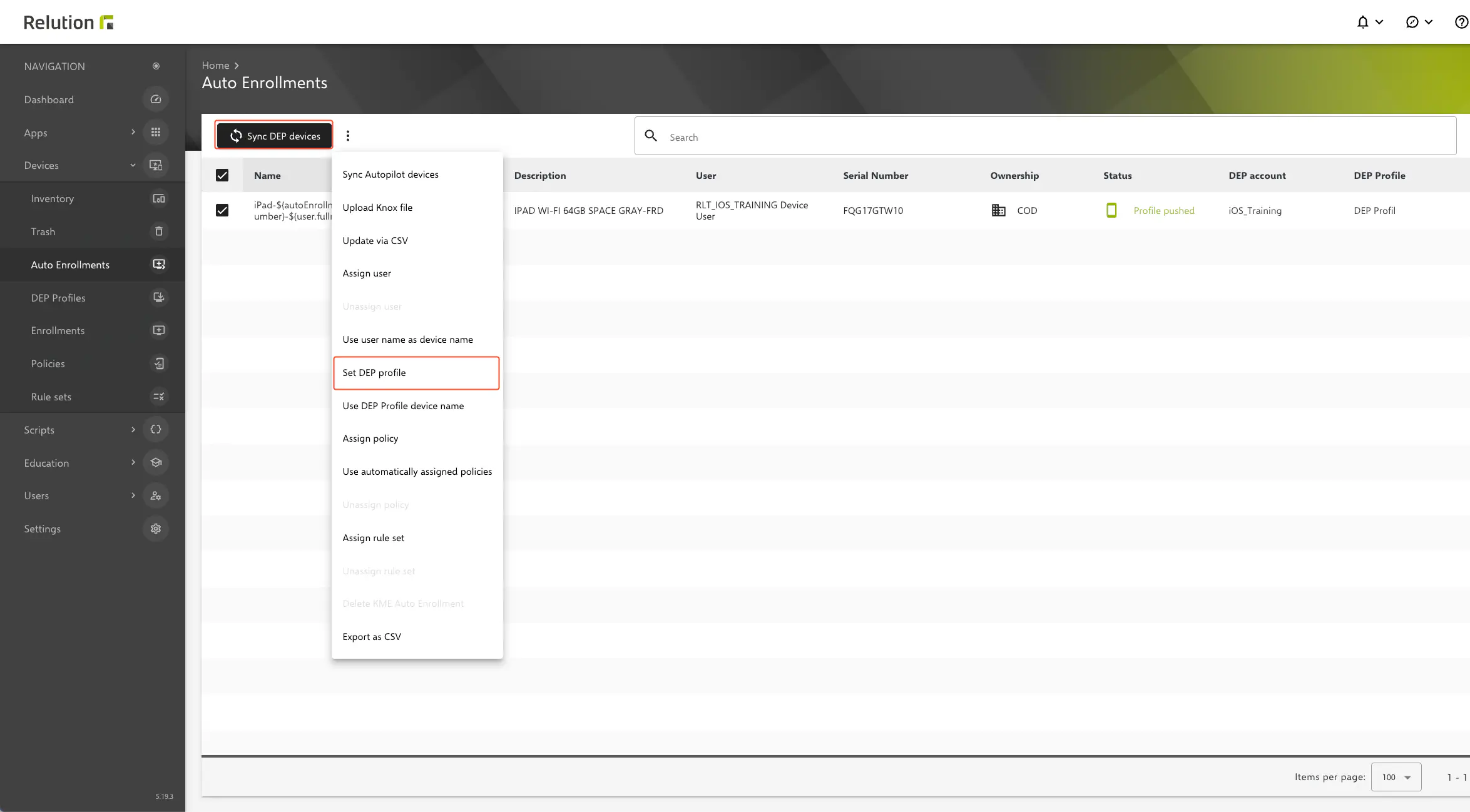
Assign a DEP profile to already enrolled devices
A DEP profile can be subsequently assigned and synchronized for already existing devices.
Changes to the DEP profile do not automatically affect devices that have already been enrolled. For this, the affected devices must be reset and re-enrolled.