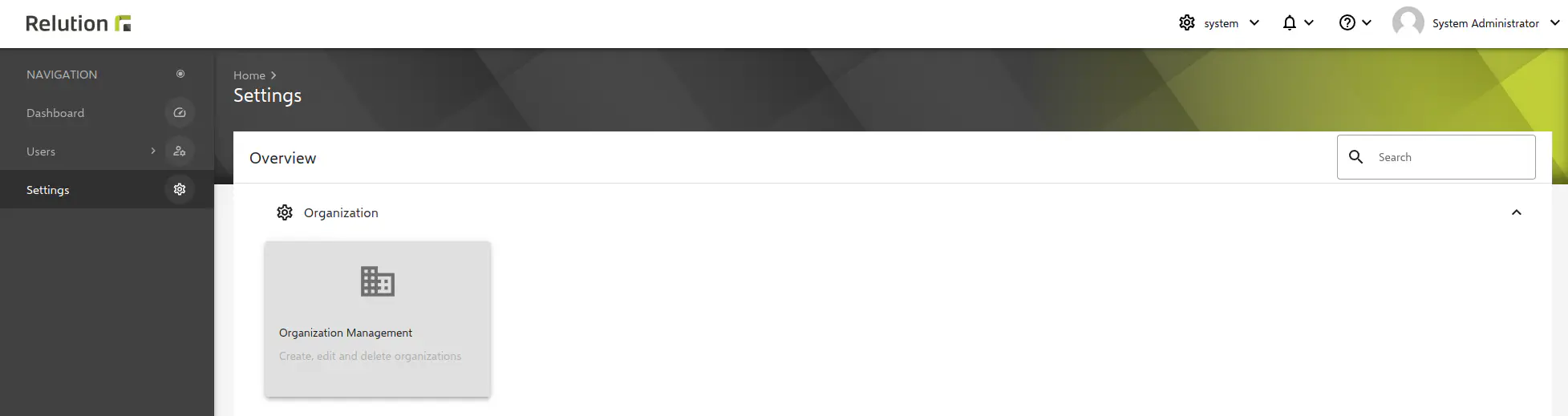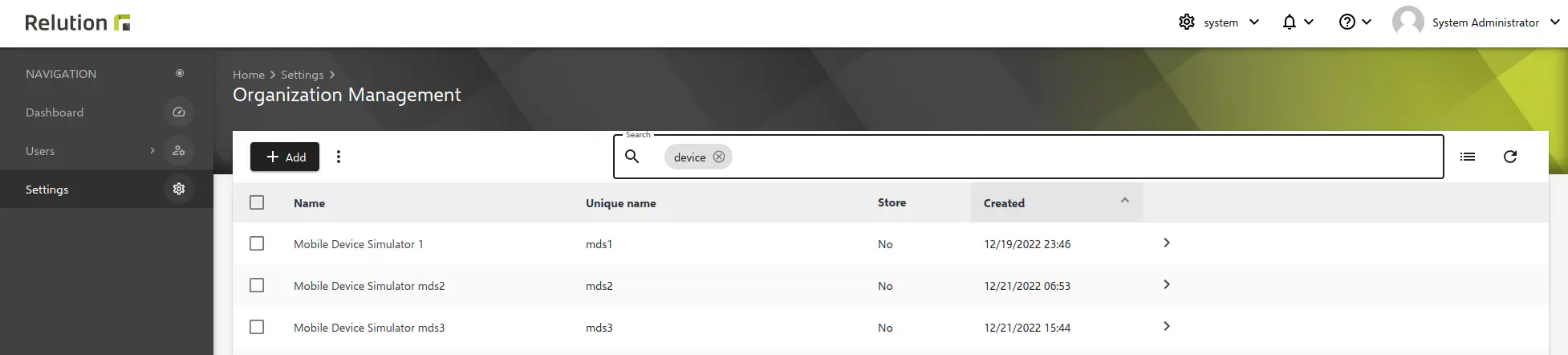Create organizations
Introduction
After the new installation of Relution, the first login is done on the system organization. Thanks to the multi-client capability of Relution, the full functionality can be used as soon as an organization has been created by the system administrator.
Create organization as of Relution 5.23
- log in to the system with the user name
system\adminand the password you have set. - navigate in the
Globalorganization in the sidebar toOrganizations>Add - enter the necessary information in the following steps
Notes
With version 5.27.x of Relution, additional details are requested when creating organizations.
If your organization, company, or business is not listed, you have the option to manually enter an address.
Create an organization pre Relution 5.23
- log in to the system with the username
adminand the password you set - go to
Settings > Organization management - click on
Add - enter the necessary information in the following steps
After the new organization is created, you can log in to it using the Organization Administrator that was created as part of the setup.