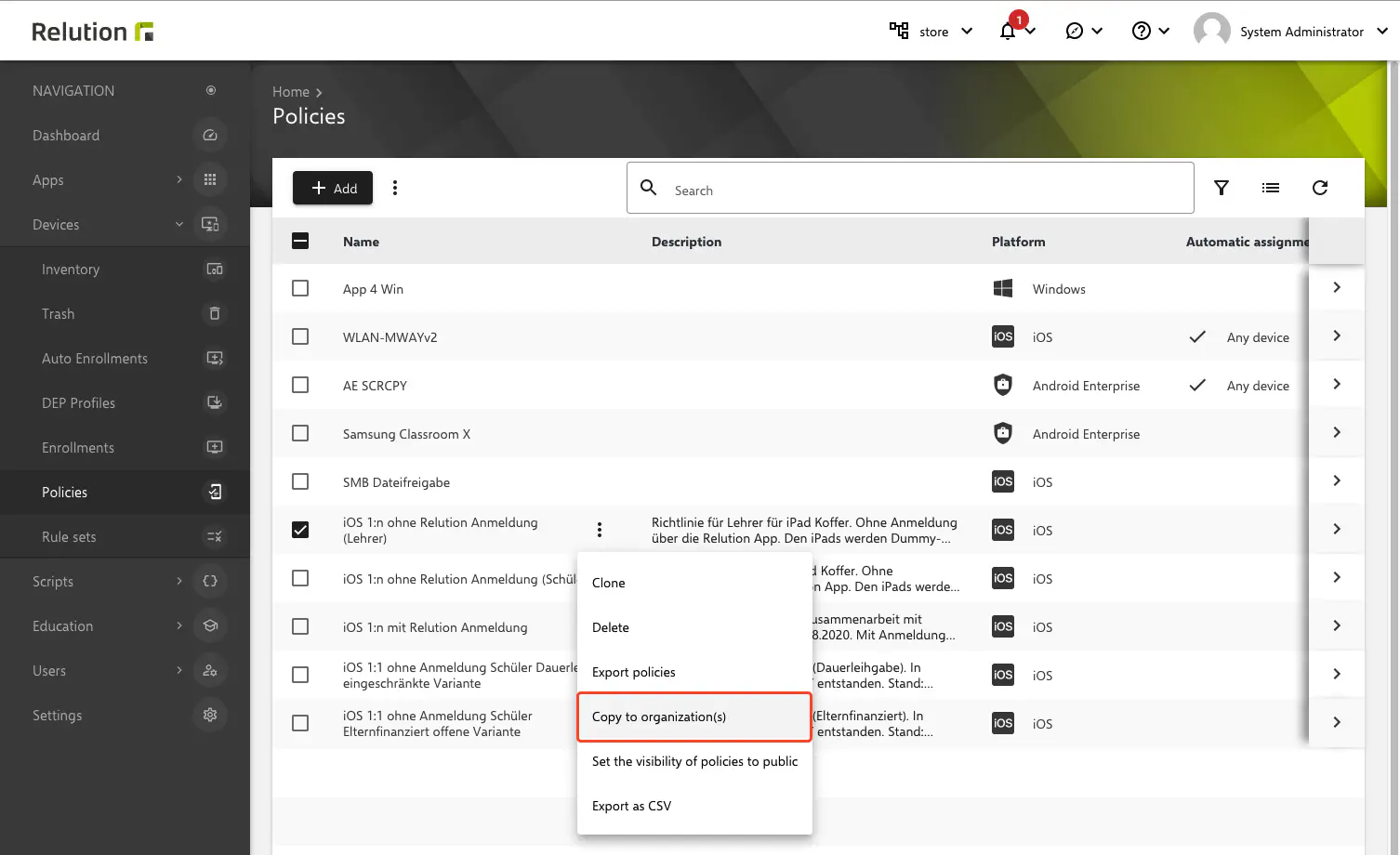Store Organization
Introduction
Relution offers the option to set up a store organization (Store-Orga). This enables the following functions:
- System-wide Apple
Device Enrollment Program(DEP) - Native app distribution and versioning
- Publish policies
- Copy policies to organizations
Create Store Organization
For this, a new organization store must be created in the system org.

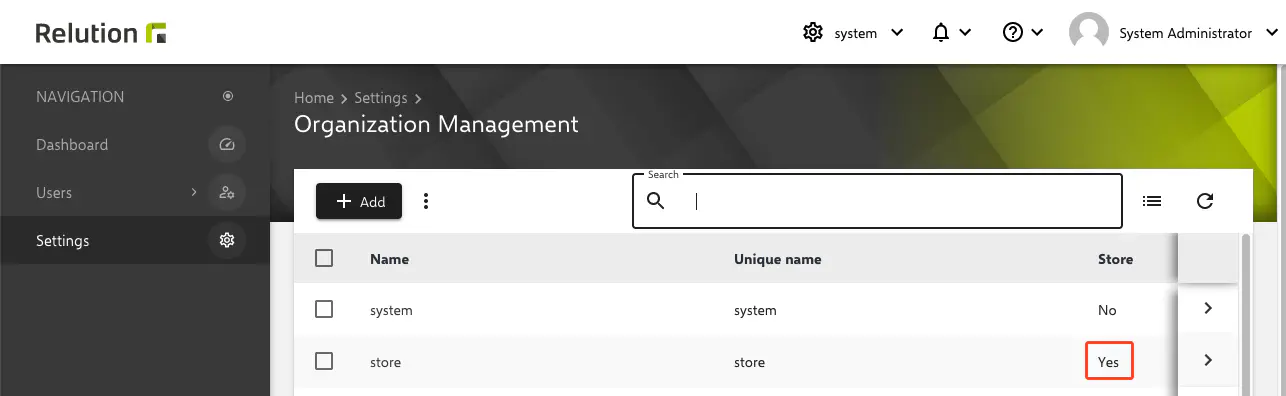
System-wide Apple DEP
Via Apple School/Business Manager, DEP devices can be assigned to the store organization by Apple.
A DEP profile in the Store Organization with the option Enforce user authentication at enrollment assigns the Apple devices to the enrolled user in their corresponding organization.
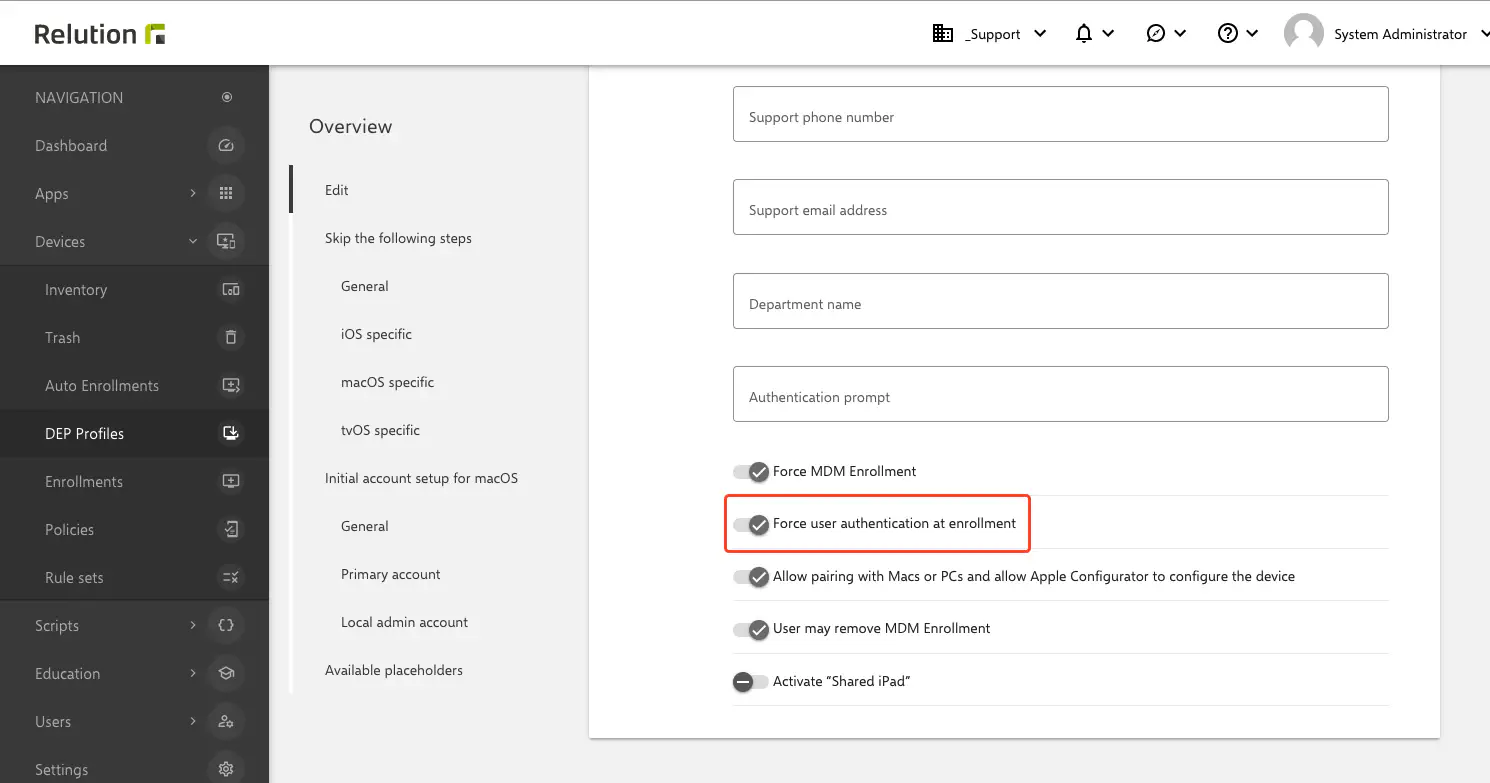
Native app distribution and versioning
Native apps can be distributed via a policy with app compliance configuration.
The version assignment can be set in the store organization within the app.
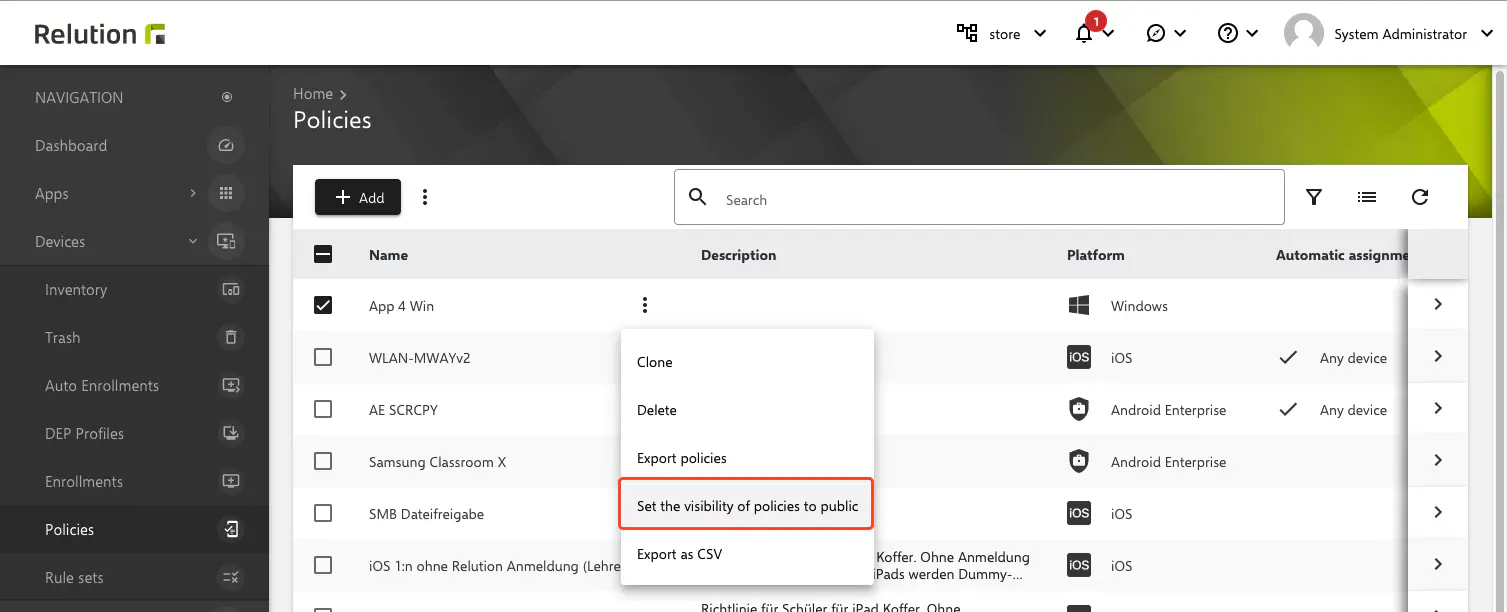
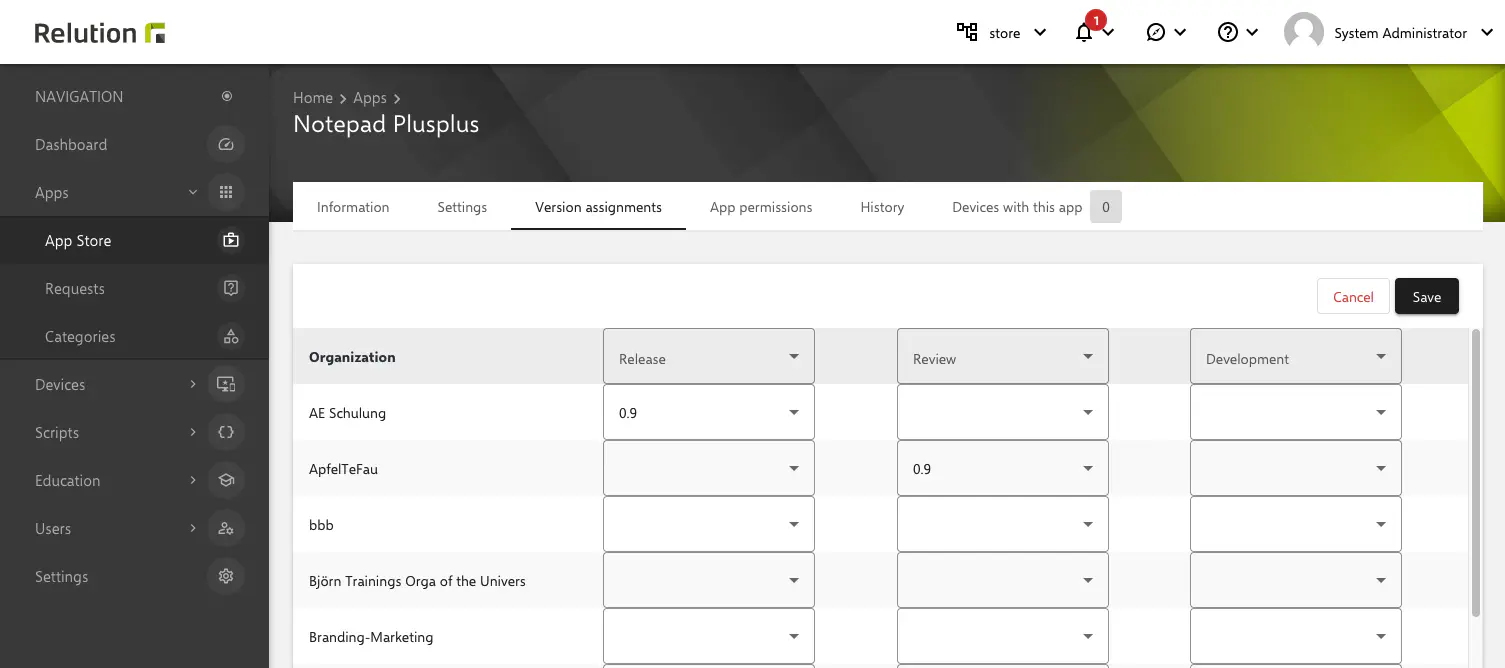
Publish policies or copy them to organizations
Policies created in the store organization can be distributed, there are 2 ways to do this:
- Copying to a specific organization
- The global publishing for organizations
Partially these options are only available for iOS policies.