Enroll Whiteboards
Introduction
With Relution it is possible to manage Android-based whiteboards from various manufacturers. The devices are manually registered via the Relution Companion and can then be provided with various configurations. The range of options is based on the endpoints provided by the manufacturer. Currently, Relution can be used to manage the following interactive whiteboards:
- Active Panel 7 and 9 from Promethean
- Digital Tafel (DT21) from heinekingmedia
- galneoscreen from wende.interaktiv
- Smart Board from Smart Technologies
- Clevertouch Boards
Further manufacturers are in the process of being implemented.
Some options and manufacturers are only available after activation via feature toggles. Further information is provided by Relution Support on request.
The Relution Companion
To register, a model-dependent Relution Companion must be installed on the respective devices. The companion from the Google Playstore does not work! For the following models, the Relution Companion is automatically available in Relution (as of v. 5.27.2):
- Heineking Media (digital board)
- Galneoscreen from wende.interaktiv
- Wende 8
- Wende 9
- Wende 11
Other device manufacturers and models
- For Promethean (Active Panel 7 and 9) Companion is available via the manufacturer’s portal ‘Prometheanworld’. The board must be stored there. Please contact your Promethean representative.
- On SMART devices, Companion can be installed directly on the device. It is available for installation as a feature.
- For Clevertouch, Companion can be downloaded directly from the Clevertouch store.
Enrollment
Separate enrollment types are available for the above devices. To do this, create a new registration for the Android platform under devices > enrollments.
This Types are now available for the following devices/manufacturers:
- Promethean
- Clevertouch
- SMART
- Heineking Media
- Wende
- Wende 8
- Wende 9
- Wende 11
An individual registration link is generated for each registration, which can be conveniently opened on the devices. Make sure that Relution Companion has already been installed on Promethean, Clevertouch and SMART devices before registration (see above). When you open the registration link on the respective device, you will have the option to download and install Relution Companion. Use this option only for Heineking Media and wende.interaktiv devices. The companion will ask you for several confirmations. Please confirm these. If the registration is successful, the screen will look like this or something similar.
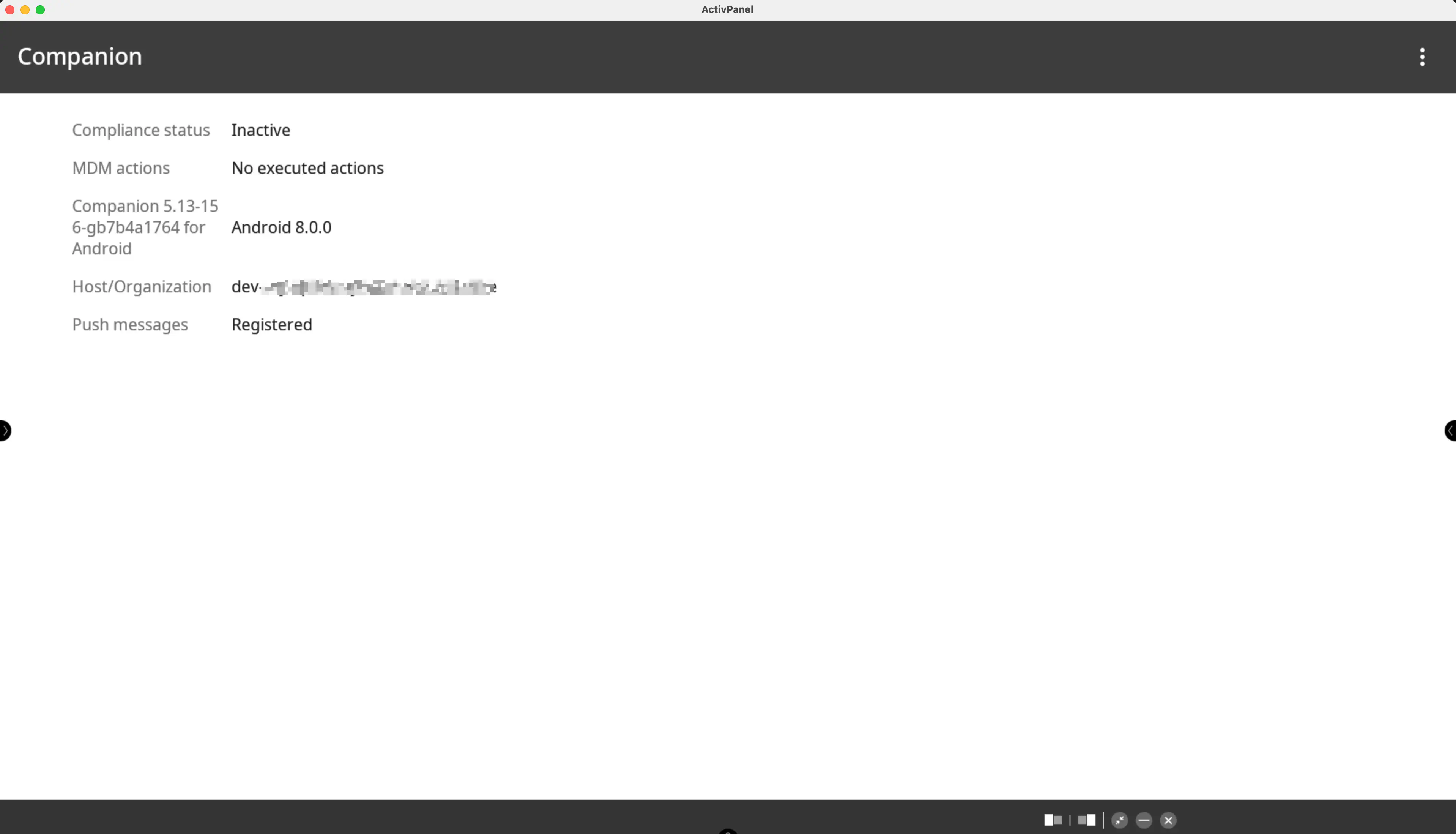
Then follow the display instructions until the registration is complete. The device should now be visible in the inventory of the Relution portal.