Known Issues
Issues with iOS 26
Signing in to the Wallet App (
com.apple.Passbook) with an Apple ID is possible, even though the restriction Allow account modification is disabled.- Workaround:
Add the app
com.apple.Passbookto the blocklist in the Manage Apps configuration. On affected devices you must:- temporarily allow account modification,
- sign out of the Apple ID,
- then disable account modification again.
- Workaround:
Add the app
New Apps and the bundle IDs to block
- Preview →
com.apple.Preview - Games →
com.apple.games - Tipps →
com.apple.tips
- Preview →
Problems with Relution Agent 5.19.0
The issue (1) is resolved with Relution Agent 5.19.2. The version has been released by Apple!
There are currently two problems with Relution Agent version 5.19.0.
In some cases, an error may occur when logging in to Relution Shared Device. This is displayed after login. The error message reads ‘Bad state: Stream has already been listened to.’ As a workaround, simply press the Home button on the iPad. The user should be logged in and the device should be usable as normal.
All apps with an available update are displayed in the App Store. This is a display error.
iOS Wallpaper Issue
The problem is solved by Apple with iOS 18.5
There is currently an issue with the deployment of Wallpapers the Problem can occur on all iOS Device where a Wallpapere policy is deployed. The issue can’t be reproduced the whole time but occur when a policy change occur on the device. We created a Workaround with the Relution Server Version 5.29.1 but the problem can still occur in some cases. We already created a Ticket with Apple to solve this Problem as quickly as possible.
The other solution for the problem would be to create a Device group where the device is only for a brief moment and where the wallpaper is deployed. After the wallpaper is deployed the Wallpaper wont be withdrawn from the device but the policy will. Which shouldn’t result in the mentioned Wallpaper Problem.
iOS 18
Apple Files App There is currently an error in the Files app on Apple shared iPads (tested with iOS 18.2 and 18.3).
The share and the use of the Apple Files app works on non-shared devices.
The bug is also noticeable in that downloaded files are missing from the Downloads folder. When data is opened, it is visible in the Downloads folder until the Apple Files app is closed and reopened.
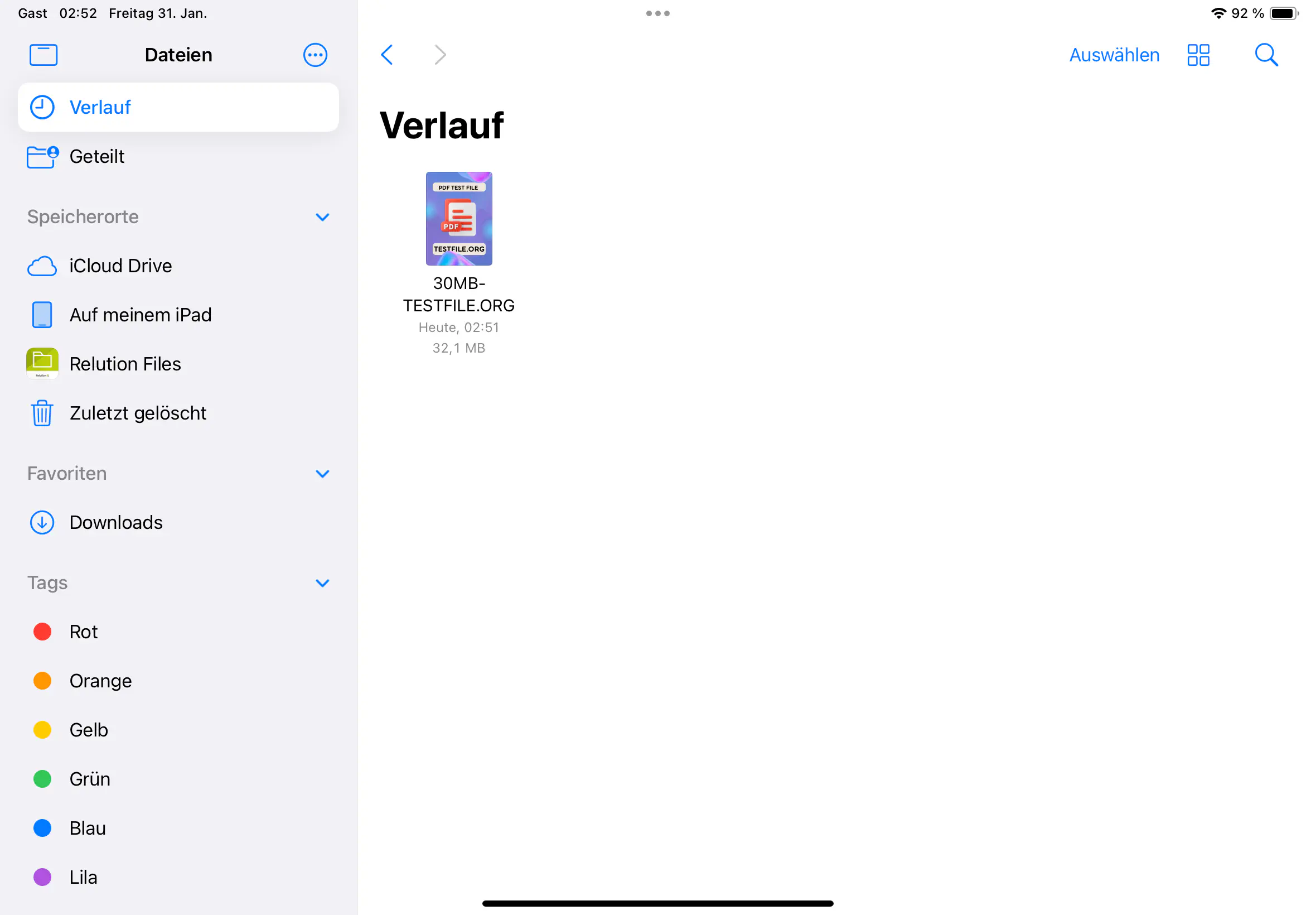
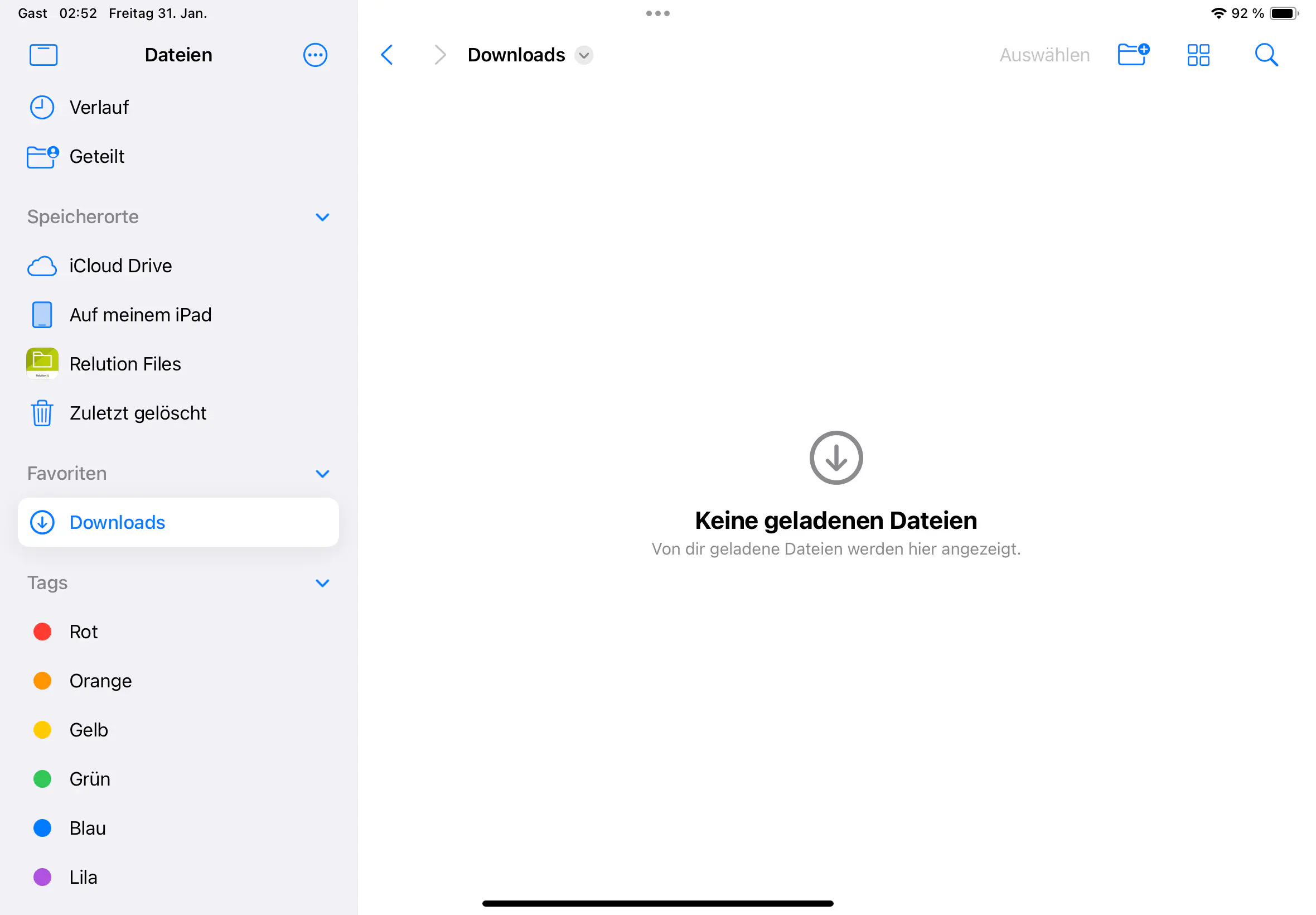
The problem has been fixed in Relution Server 5.32. Here, a new parameter can be configured in the file sharing settings. To do this, change the
Extension typefromModerntoClassic.
Issues with SMB Access in iOS 18 There is a known issue in iOS 18 that can cause problems when writing to SMB shares. This is a bug that occurs independently of Relution and is related to a problem within iOS 18 itself. Apple is aware of the issue, and we recommend keeping an eye on upcoming updates from Apple, as a solution may be included in a future iOS release.
Airdrop In iOS 18, there may be difficulties with Airdrop, as the new bundle identifier for the Airdrop UI must be stored positively in the app compliance. The correct identifier is:
com.apple.Sharing.AirDropUI
Please note that the bundle identifier is case-sensitive.
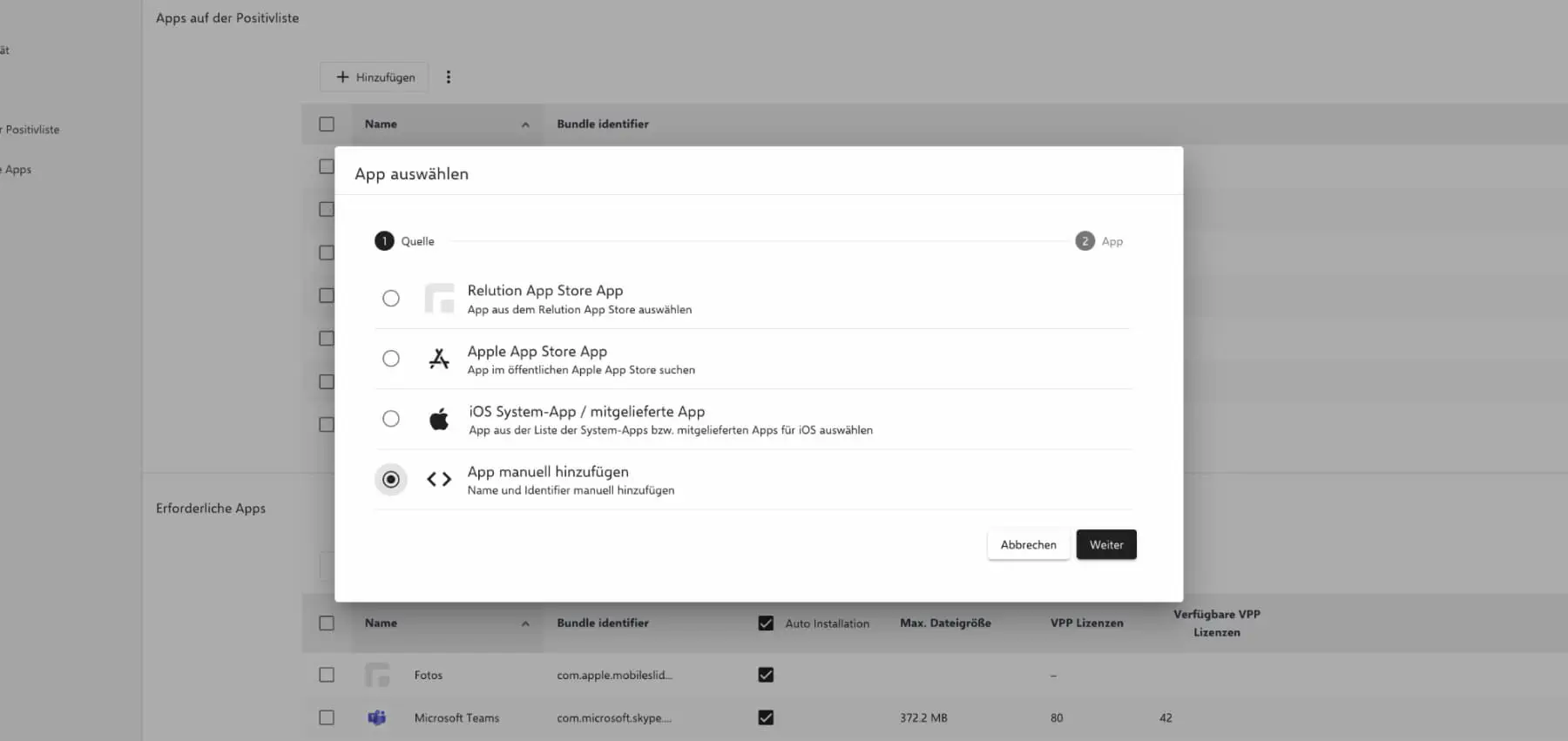
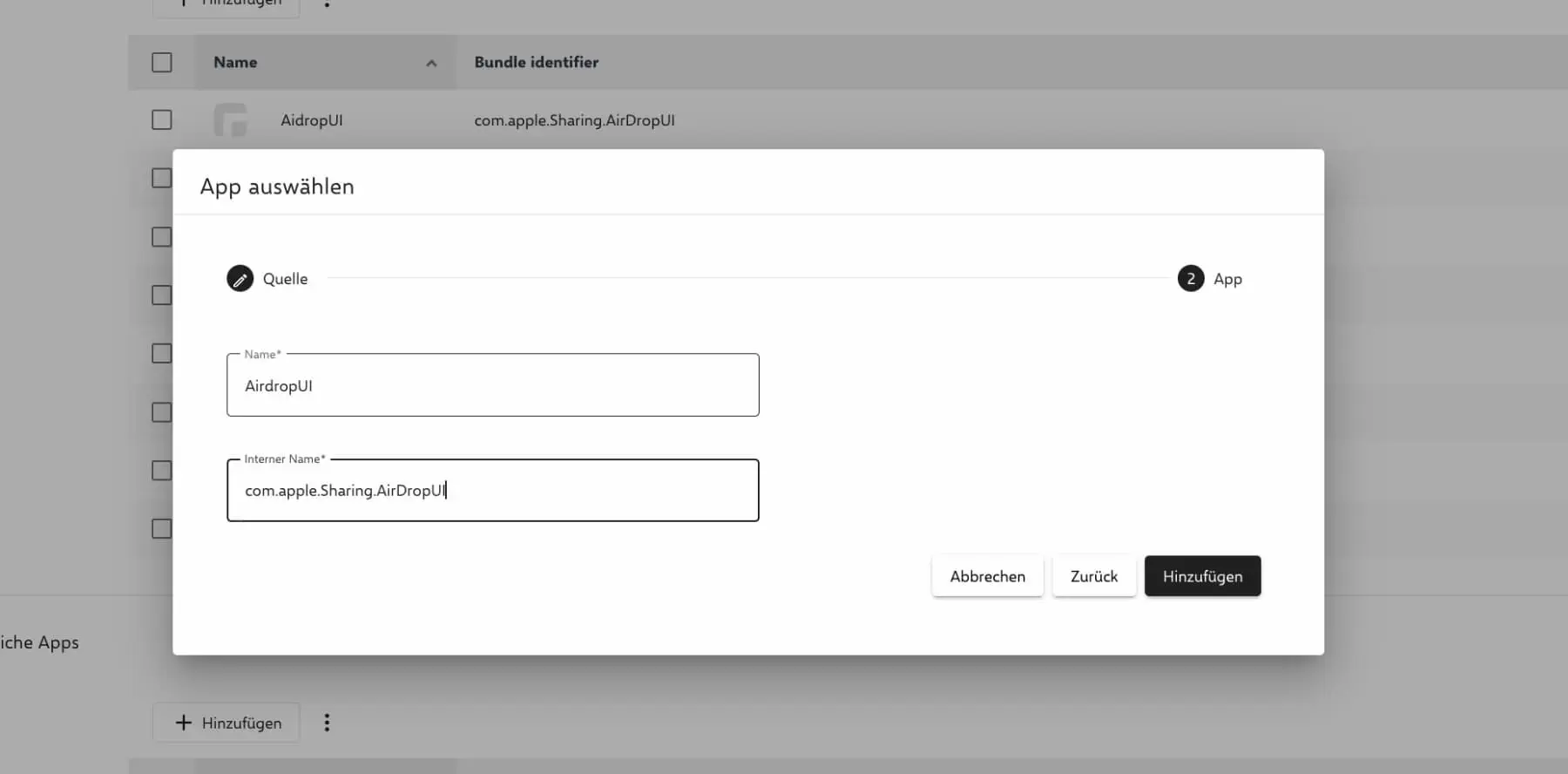
Password app With iOS 18, Apple has introduced a new system app that serves as a password safe. If a positive list of approved apps is defined via app compliance, the new bundle identifier of the password app must also be stored here in order to allow it correctly.
fail2ban](/images/docs/ios18-bugs-3.jpg)
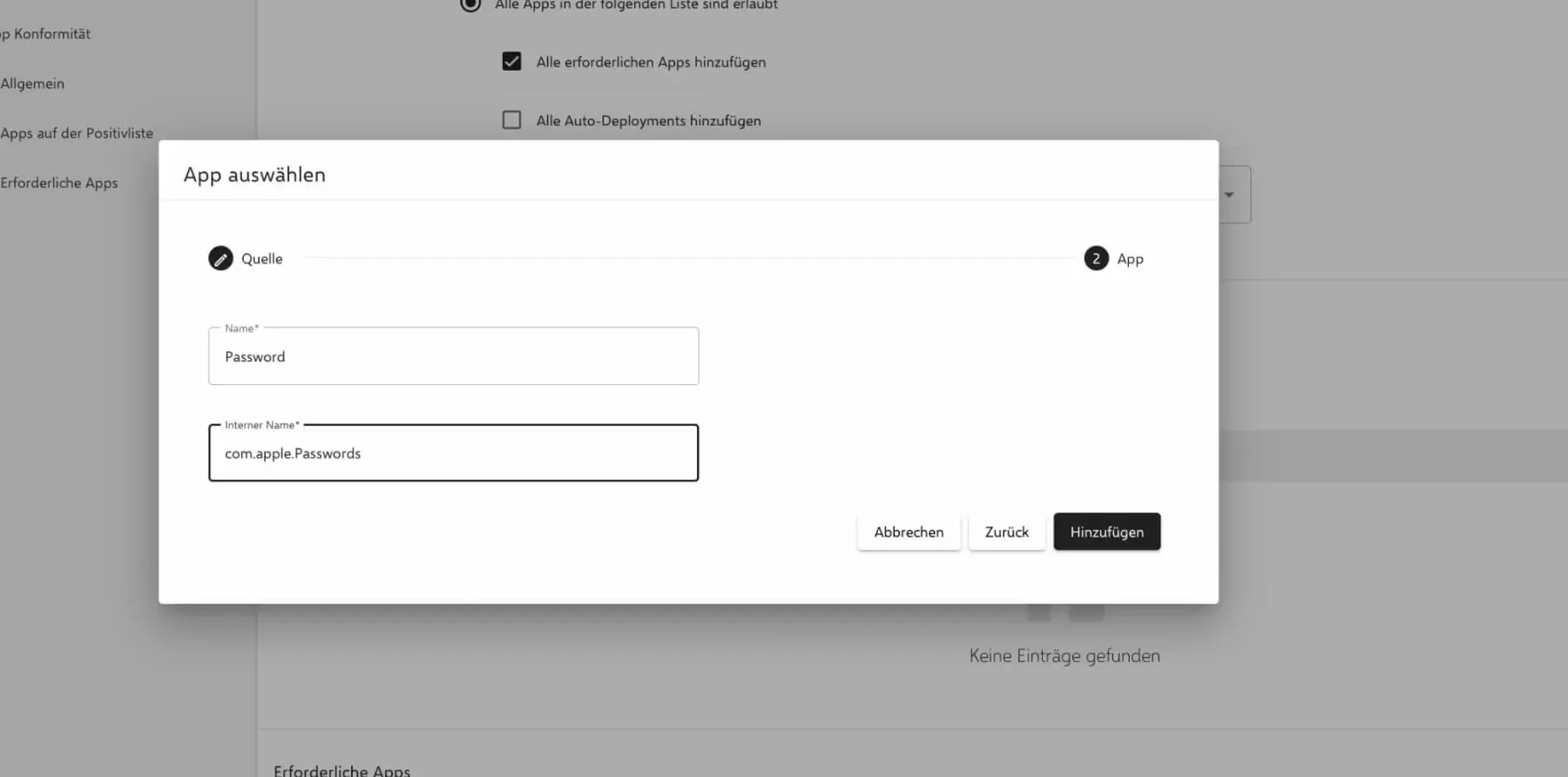
QR code scanner Another known problem concerns the QR code scanner in iOS 18 with devices from generation 9. The bundle identifier has been shortened here. The current identifier is:
com.apple.BarcodeScanner
To fix this, the positive list must be added manually in the app compliance. The name is irrelevant here; it is only important to enter the bundle identifier mentioned above.
Devices smaller than generation 9 must use the separate app Code Scanner.
This can be called up by calling up the Spotlight search from the home screen from top to bottom and searching for Code.
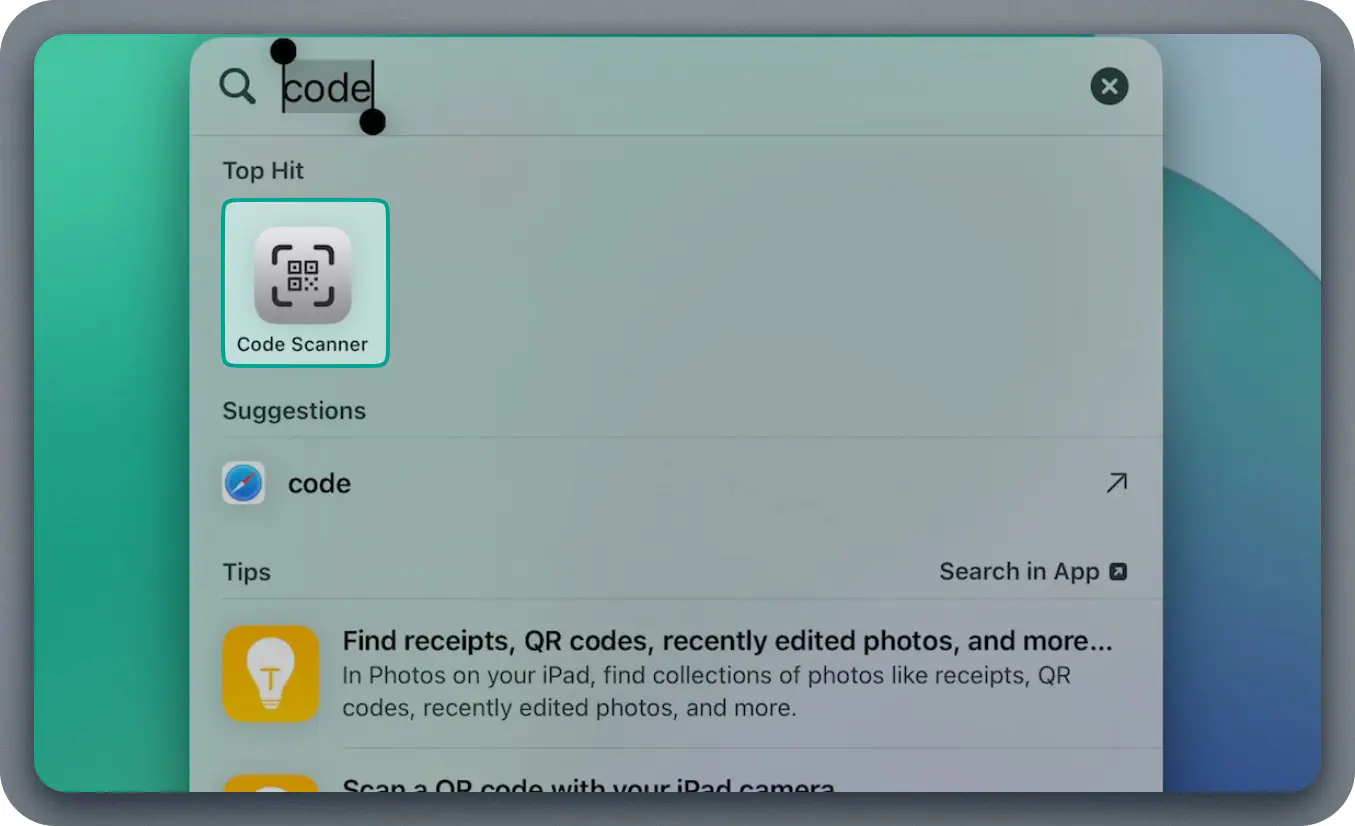
Slow login on shared devices
With iOS 17.x, setting the restriction configuration Allow iCloud Keychain synchronization to No causes the login on shared devices to be slowed down.
To bypass this behavior, the item Allow iCloud Keychain synchronization must be set to yes in the applied configuration of the ‘Restriction’.
Lack of storage space on iOS devices
On iOS devices, despite sufficient memory for app installations, a message may appear that there is not enough memory available. This is also displayed accordingly in the system settings.
The problem is caused by using the policy configuration Shared iPad settings. Repeated logins and logouts of guest users on the shared device can cause this error to occur spontaneously.
To avoid the occurrence of this problem, it is recommended not to use the policy. Alternatively, at least the two points Storage space quota and Number of users should be avoided.
For affected devices, it is necessary to reset them to factory settings.